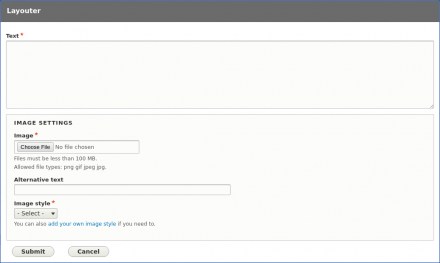Support for Drupal 7 is ending on 5 January 2025—it’s time to migrate to Drupal 10! Learn about the many benefits of Drupal 10 and find migration tools in our resource center.
Support for Drupal 7 is ending on 5 January 2025—it’s time to migrate to Drupal 10! Learn about the many benefits of Drupal 10 and find migration tools in our resource center.Usually people use one of the WYSIWYG editors for adding/editing content on the websites. But they are not very easy to use for many of them in some cases. If you ever wondered how to put the content on the page formatted in some fancy way (something like two columns of text, for instance) without much burden, and if you don't know how to do that in you editor, feel free to try this module.
At the moment Layouter has an integration with CKEditor and TinyMCE editors (installed in combination with WYSIWYG module), and support for other popular editors will be added soon. But actually you don't necessarily need to have any of these editors installed in order to use Layouter.
Configuration
After installation of the module go to Configuration » Content Authoring » Layouter (/admin/config/content/layouter) and choose desirable settings. Also you'll need to go to People » Permissions (/admin/people/permissions#module-layouter) and choose users of which roles are allowed to use Layouter for content editing. That's all, now you can go and create some content.
Drupal 8
Beta version of Layouter released!
If you found bugs or have any ideas please let us know and open issue.
Drupal 7
CKEditor 4.x.
To use this module with CKEditor 4.x. disable Advanced Content Filter in your CKEditor profile settings due to the last CKEditor updates described here: http://ckeditor.com/blog/Upgrading-to-CKEditor-4.1.
Note for developers
Since 7.x-1.1 version you are not limited to the layouts declared in the module, and you can implement custom layouts of your own by creating an extension module. See Layouter Extension Example module for details (you'll find it in modules/layouter_extension_example sub-directory).
Project information
Minimally maintained
Maintainers monitor issues, but fast responses are not guaranteed.- Module categories: Content Editing Experience, Content Display
405 sites report using this module
- Created by adcillc on , updated
Stable releases for this project are covered by the security advisory policy.
Look for the shield icon below.