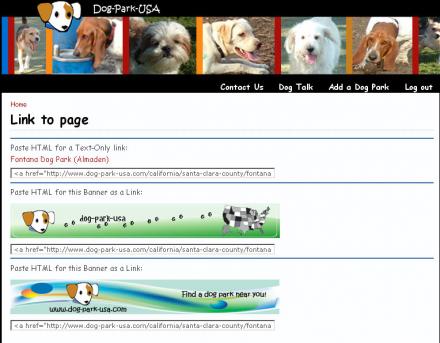Support for Drupal 7 is ending on 5 January 2025—it’s time to migrate to Drupal 10! Learn about the many benefits of Drupal 10 and find migration tools in our resource center.
Support for Drupal 7 is ending on 5 January 2025—it’s time to migrate to Drupal 10! Learn about the many benefits of Drupal 10 and find migration tools in our resource center.This project is not covered by Drupal’s security advisory policy.
Description
Link to us creates a page of banners that can be used by others to link from their website to your Drupal website. This allows users or writing contributors the ability to use consistent banners to link to your site.
The module creates well formed links with a title and alternate text. The link is SEO friendly as it uses the URL alias for the referenced page.
Currently, node and term pages are supported (anything else gives a link toward the front page.) Nodes also receive a link that give the users a very easy way to reach the Link to us page.
News
The Drupal 6.x version is minimally maintained. We are still looking for a co-maintainer for Drupal 7.x. A first version is available as a download on this issue.
Sponsors
DogParkUSA.com and Made to Order Software Corp
Live Demo
See the module live on the following sites:
Configuration
The following are the configuration options available in the Drupal 6.x version. The Drupal 5.x version does not include as many features and is not currently supported.
- Select node types that receive a link to Link to us
- Upload and manage the link banners
- Offer or not a text only link
- Page header and footer
- Offers to insert the teaser of the node being linked to
- Let you change the text of all the links
Limitations
Private File System
The module makes use of the files folder to save the banners. These banners must be available for download by anonymous users. This means you cannot be using the Private File System with this module.
If you have a patch available to circumvent this problem, I'll look into it.
Future Improvements
The following are improvements I have in mind. The node image support is an excellent idea,
I think, as it can make Link to us better suited for a site with many different
sections.
- Node option to select whether a link should be to this node or the "home" page
- Enter the size of the node teaser (so it can be different from the default teaser)
- Make use of CCK image fields of the node
- Offer a user to add a specific banner for a node (i.e. specific product/service)
- Make use of the Ubercart Product images as the banners
- Work along the uc_affiliate2 system by adding the affiliate identifier
- Add lightbox support to get the banners on the node instead of another page
Project information
- Module categories: E-commerce, Developer Tools
5 sites report using this module
- Created by Gman on , updated
This project is not covered by the security advisory policy.
Use at your own risk! It may have publicly disclosed vulnerabilities.