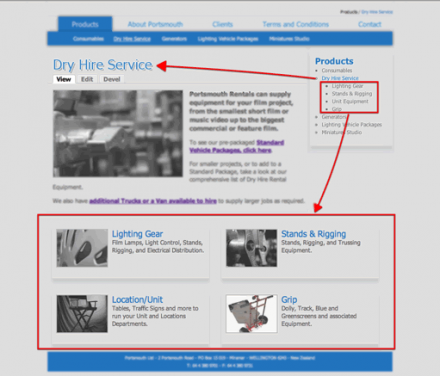Support for Drupal 7 is ending on 5 January 2025—it’s time to migrate to Drupal 10! Learn about the many benefits of Drupal 10 and find migration tools in our resource center.
Support for Drupal 7 is ending on 5 January 2025—it’s time to migrate to Drupal 10! Learn about the many benefits of Drupal 10 and find migration tools in our resource center.This project is not covered by Drupal’s security advisory policy.
Display TEASERS of the CHILD ITEMS of the current page MENU ITEM in a BLOCK.
When this block is positioned under the content (eg in the 'content' region) and you are viewing a page that is in the menu and has some child items (nodes only) then the teasers of these pages will be collected and displayed.
This then acts as an automatic table of contents for any section you are looking at, ensuring the content items within the section are readily
displayed.
This produces expected behaviour in some architectures, and reduces the need for introductory (parent, topic or index) pages to enumerate content in the deeper pages.
This is a pretty small module, with a single purpose. To change the display of the teasers, this should be done in theme functions or CCK field display
settings. Some new theme callbacks are defined that you can override if you like.
To Install
Once the module is enabled, you need to visit the blocks administration page, and place the new block "Menu Child Teasers" on the page, in a
'content' or 'under content' type region. Configure visibility as usual.
See Also
SubMenuTree module provides the same functionality, with more options. SubmenuTree allows (and requires) you to enable this feature on a per-node basis, which gives you more control of when it shows up.
If I'd known it existed, I probably wouldn't have needed to build this one, so you are probably best to use that one.
Project information
Unsupported
Not supported (i.e. abandoned), and no longer being developed. Learn more about dealing with unsupported (abandoned) projectsNo further development
No longer developed by its maintainers.- Module categories: Content Display, Site Structure
2 sites report using this module
- Created by dman on , updated
This project is not covered by the security advisory policy.
Use at your own risk! It may have publicly disclosed vulnerabilities.