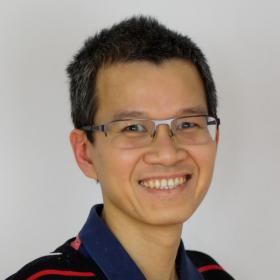Support for Drupal 7 is ending on 5 January 2025—it’s time to migrate to Drupal 10! Learn about the many benefits of Drupal 10 and find migration tools in our resource center.
Support for Drupal 7 is ending on 5 January 2025—it’s time to migrate to Drupal 10! Learn about the many benefits of Drupal 10 and find migration tools in our resource center.Soundcloud integration for the Media Entity module.
Installation
- Enable the media_entity and media_entity_soundcloud module.
- Go to
/admin/structure/mediaand click 'Add media bundle' to create a new bundle. - Under Type provider select Soundcloud.
- Save the bundle.
Configuration
- Go to the Manage display section for the media bundle.
- For the source field selected, select Soundcloud embed under Format.
- Click on the settings icon to configure the embedded player.
- Save.
Player configuration
- Type: Visual or Classic
- Options: Autoplay, Hide related, Show comments, Show user, Show reposts.
- Width and height
Supporting organizations:
Development
Project information
2,224 sites report using this module
- Created by shadcn on , updated
Drupal 10 is here!
3.1.x is Drupal 10 compatible
Stable releases for this project are covered by the security advisory policy.
Look for the shield icon below.