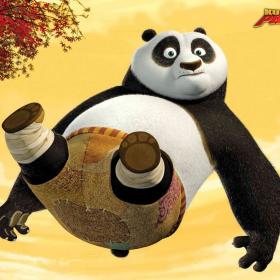Support for Drupal 7 is ending on 5 January 2025—it’s time to migrate to Drupal 10! Learn about the many benefits of Drupal 10 and find migration tools in our resource center.
Support for Drupal 7 is ending on 5 January 2025—it’s time to migrate to Drupal 10! Learn about the many benefits of Drupal 10 and find migration tools in our resource center.Two Factor Authentication - TFA / Multi-Factor Authentication - MFA module secures your Drupal login with an additional layer of security. This module enables two-factor authentication - TFA during login. Click here to read more about the Drupal TFA module.
Two Factor Authentication - TFA module is highly secure & easy to set up for your Drupal site. Rather than relying on a password alone, which can be phished or guessed, miniOrange adds a second layer of security to your Drupal accounts.
You can now secure your Headless Drupal Website with a robust 2FA module. Our module is currently the only TFA/MFA provider which supports Decoupled Drupal sites. To read more, you can head over to this case study.
We also offer the functionality of Passwordless Login, working in tandem with any of the configurable OTP methods.
Know more Setup Guides Our unique case-studies
Supported TFA methods and their setup guides:
OTP - One time Passcode
Dependencies
- NONE ( Drupal 8.x || 9.x )
- JQuery ( Drupal 7.x )
Active 24/7 Support:
If you need any help with installing this module, please Click here to see the installation steps or you can reach out to our 24*7 support at drupalsupport@xecurify.com or Contact us or give us a call at +1 9786589387 (US) or +91 97178 45846 (India) .
You can check our module reviews and ratings here.
Key Features
- Support for Headless / Decoupled Drupal Website
- 15+ 2nd factor authentication methods
- Role Based 2nd factor authentication
- Domain Based 2nd factor authentication
- IP Whitelisting ( TFA will not invoke for given IPs )
- Two Factor Authentication supports login using:
- Login using Username + password + TFA
- Login using Username + TFA (Passwordless login)
- Login using email + password + TFA
- Login using email + TFA (Passwordless login)
- Login using phone number + password + TFA
- Login using phone number + TFA (Passwordless login)
- Alter default login form details of Drupal like Username title, description, etc.
- If your phone is lost or stolen or discharged, we offer alternate login methods like Security Questions(KBA).
- 2FA offers inline registration of users so you can simply activate and configure the module and you are all set.
[ Video Library ] for supported TFA / MFA authentication methods
For the ease of understanding, we maintain a library of walkthrough videos for an uncomplicated step-by-step setup guide of each of our methods.
You can choose from the wide range of two-factor Authentication (MFA) methods to elevate the security of your password-based authentication.
If you are looking for Email Verification or phone Verification of users during Registration then we have a separate module ( Email Verification / SMS Verification / OTP Verification ) for this. Click Here to know more. Customized solutions and Active support are available. Email us at drupalsupport@xecurify.com or give us a call at +1 9786589387.
Website
Click here to see all our listed Drupal modules. For more support or info, email us at drupalsupport@xecurify.com or Contact us.
Issues
Please file issues in our issue queue: https://www.drupal.org/project/issues/miniorange_2fa
Installation:
-
Using Composer:
composer require drupal/miniorange_2fa- Go to Extend menu on your Drupal admin console and enable the module by checking the checkbox and click on Install button.
- Configure the module at
{BaseURL}/admin/config/people/miniorange_2fa/customer_setup
-
Using Drush:
- Download the module:
drush dl miniorange_2fa - Install the module:
drush en miniorange_2fa - Clear the cache:
drush cr - Configure the module at
{BaseURL}/admin/config/people/miniorange_2fa/customer_setup
- Download the module:
-
Manual Installation:
- Go to Extend menu on your Drupal admin console and click on Install new module.
- Install the Drupal miniOrange Two-Factor Authentication module either by downloading the zip or from the URL of the package(tar/zip).
- Click on Enable newly added modules.
- Enable this module by checking the checkbox and click on Install button.
- Configure the module at
{BaseURL}/admin/config/people/miniorange_2fa/customer_setup
Project information
- Module categories: Integrations, Security, Access Control
580 sites report using this module
- Created by gauravsood91 on , updated
Drupal 10 is here!
This module is compatible with latest Drupal 10.
Stable releases for this project are covered by the security advisory policy.
Look for the shield icon below.