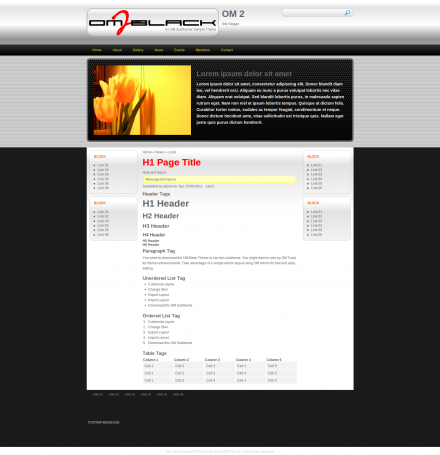Support for Drupal 7 is ending on 5 January 2025—it’s time to migrate to Drupal 10! Learn about the many benefits of Drupal 10 and find migration tools in our resource center.
Support for Drupal 7 is ending on 5 January 2025—it’s time to migrate to Drupal 10! Learn about the many benefits of Drupal 10 and find migration tools in our resource center.This project is not covered by Drupal’s security advisory policy.
A power tool that creates subthemes for all base themes. By default, it is using OM Base Theme (version 2) and it has also an option to make standalone themes.
This module demonstrates the power of PHP recursion when applied to custom layouting and automates processing of important classes, such as:
- Wrapper Level - styling by wrapper depth
- Row/Column - styling blocks vertically or horizontally
- Number of Rows/Columns - for applying width and height depending on the number rows and columns, ex. 1 column gets 100%, 2 columns get 50%, and so on
- First/Last - styling first div or last div differently
- Wrapper/Region - styling wrapper divs and region divs differently
Features
- Ability to create custom layouts and regions
- Creating regions and wrappers is as easy as dragging the elements
- Wrapper Element: an element, with other elements nested below it, becomes a wrapper
- Region Element: an element, without other elements nested below it, becomes a region
- Variable Element: an element is automatically identified as variable if its tag is using reserved Drupal page.tpl.php variables or Theme variables
- Customize Layout, unlimited regions
- Export/Import Layout - sharing your layout or getting other layouts is easy
- Layout and Skin - layout and skin/design are done separately.
- Base Themes - you can choose all base themes you like. (these base themes must be installed in your system, OM Suthemer is using OM Base Theme (version 2) by default), or you can choose none for no base theme.
- Preview Layout and Skin
- Generates Downloadable Subthemes - you can create your own site workshop of web templates
- Add your custom Skins (css and image files)
- Export/Import Settings
Workflow
- Assign content type to use OM Subthemer
- Each content type can have default base theme and skin
- Click on the settings of each content type with OMS, these settings can be imported or exported
- Creating a node from OMS content type will generate an automatic subtheme, which can be modified later on.
- Choose Skin
- Edit and save Layout, this will then generate regions
- Regions will appear on OM Blocks tab, add some dummy blocks for regions to have content on preview
- Preview subtheme, you may have to click on full screen and refresh your browser to see the updated preview
- Download subtheme
- Export to or Import Layout from other sites which are using OM Subthemer
Quick settings path reference
- Drupal 6 /admin/settings/om-subthemer
- Drupal 7 /admin/om-subthemer
- Drupal 8 /admin/om-subthemer
Demo
Related Projects
- OM Base Theme 2 - Simple, professional, lightweight base theme, for custom theming
- OM Tools - Adaptive/Responsive Design, User Forms, Search Forms, Body Classes Tools
- OM Maximenu - maximize your main menu with large dropdown which can contain views slideshow, table, list and other blocks
- OM Maps - a collection of navigational image maps, such as countries, places, etc.
Requirements
- At least PHP5.2, which includes ZipArchive for zip processing
Sponsored by: Promet Source, an Acquia Drupal partner company
Project information
- Module categories: Developer Tools
8 sites report using this module
- Created by danielhonrade on , updated
This project is not covered by the security advisory policy.
Use at your own risk! It may have publicly disclosed vulnerabilities.
Releases
7.x-1.0-rc2
released 30 October 2011
Works with Drupal: 7.x
✓ Recommended by the project’s maintainer.
Development version: 7.x-1.x-dev updated 8 Aug 2011 at 12:17 UTC