 Support for Drupal 7 is ending on 5 January 2025—it’s time to migrate to Drupal 10! Learn about the many benefits of Drupal 10 and find migration tools in our resource center.
Support for Drupal 7 is ending on 5 January 2025—it’s time to migrate to Drupal 10! Learn about the many benefits of Drupal 10 and find migration tools in our resource center.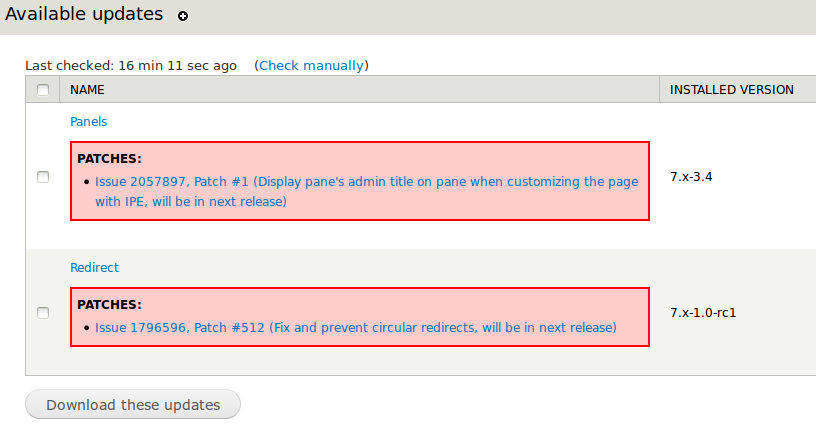
Synopsis
The PatchInfo module allows you to get information about patches from different sources. It will show the information prominently in the update report and on the update manager form.
Requirements
This module does not depend on any other modules.
Recommended modules
- Drush: When enabled, you can use
drush patchinfo-listto get a list of patches applied to Drupal core or contributed modules on your system. Refer todrush help patchinfo-listfor a list of available options.
Usage
Add information about a patch
Drupal 9 and 10
Version 8.x-2.x uses patch source plugins to get information about patches from any source you'd like. Two patch sources are provided by default as sub-modules. You either need to install one (or both) of the sub-modules to use them or write a module with your own patch source plugin.
PatchInfo composer.json Source
This sub-module provides a patch source that supports patches applied by Composer using the cweagans/composer-patches Composer plugin.
PatchInfo info.yml Source
This sub-module provides a patch source that supports the legacy 8.x-1.x way to add information about patches. In the .info.yml file of a patched module or theme, add a new list like the one shown below:
patches:
- 'https://www.drupal.org/node/1739718 Issue 1739718, Patch #32'
You can add multiple entries to the list. Each entry should start with the URL of the issue or patch followed by any kind of information about the patch. The URL is optional.
You can use any URL or description that is convenient to you.
If you are patching a submodule, you may add the patch entry to the .info.yml file of the submodule.
Your own patch source plugin
You can provide your own patch source plugins to display patch information from different sources. See \Drupal\patchinfo\PatchInfoSourceInterface for more info.
Drupal 7
In the .info file of a patched module or theme, add a new entry like the one shown below:
patch[] = https://www.drupal.org/node/1739718 Issue 1739718, Patch #32
You can add multiple entries. Each entry should start with the URL of the issue or patch followed by any kind of information about the patch. The URL is optional.
You can use any URL or description that is convenient to you.
If you are patching a submodule, you may add the patch entry to the .info file of the submodule.
Exclude module from update check
The module will extend the update report settings form at Reports » Available Updates » Settings with a textarea where you can list modules that should be excluded from the update check. List one module per line. Use the machine readable module name of the module. Modules which are excluded from the update check will be displayed prominently above the update report.
Your Drupal installation will then no longer notify you, when there are available (security) updates for those modules or when they are marked as unsupported.
Credits
Current maintainers:
The development of this project has been partly sponsored by werk21 GmbH.
Similar projects and how they are different
- Patch Status: Very similar to this module, but reads patch files directly from the file system or a
PATCHES.txtin the module folder. The most important differences as of February 22, 2016, are:- With PatchInfo you can link to patches outside of drupal.org and use custom descriptions for your patches.
- PatchInfo will show your patches not only on the update report, but also on the update manager form.
- PatchInfo features a Drush integration, that can list your patches in multiple different ways.
- PatchInfo has a Drupal 8 version.
- Patch Manager: Comprehensive solution to manage patches via UI, may have security implications, if used on production sites (per project page of module).
- Drush Make files: Powerful way to build a whole site from a text file, allows you to manage and apply your patches on the way.
Project information
- Module categories: Administration Tools, Developer Tools
433 sites report using this module
- Created by FeyP on , updated
Stable releases for this project are covered by the security advisory policy.
Look for the shield icon below.
Releases
Development version: 8.x-2.x-dev updated 19 Nov 2022 at 13:21 UTC












