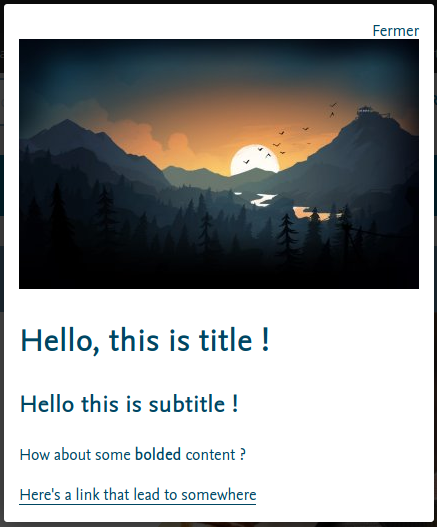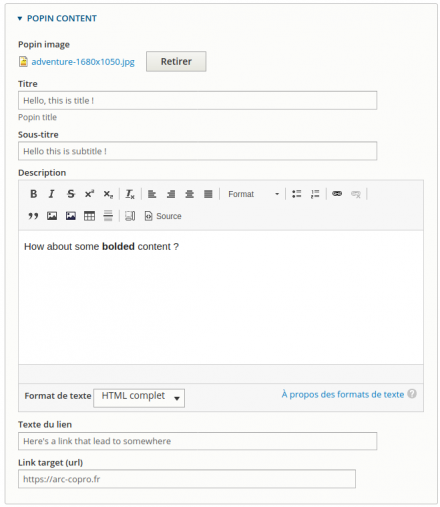Support for Drupal 7 is ending on 5 January 2025—it’s time to migrate to Drupal 10! Learn about the many benefits of Drupal 10 and find migration tools in our resource center.
Support for Drupal 7 is ending on 5 January 2025—it’s time to migrate to Drupal 10! Learn about the many benefits of Drupal 10 and find migration tools in our resource center.About this module
This module allows you to display a popin (lightbox) on your website.
The popin content is composed of :
- Title
- Subtitle
- Image
- Wysiwyg Area
- Link
All are optionals.
You can customize the fields order by editing the provided template (block-popin.html.twig).
You can configure the visibility of the popin by date, or globally.
The popin will be displayed once per user session. Update the popin configuration form will reset this setting.
Installation and configuration
You can download this module with composer, and enable it like any other module.
After that, head to blocks structure configuration to add the « Popin block » to a region (footer for example) :

(You can use block visibility settings if you want to display the popin only on the frontpage)
Finally you can configure the popin content and visibility on /admin/content/popin.
Project information
- Module categories: Developer Tools
54 sites report using this module
- Created by Kgaut on , updated
Stable releases for this project are covered by the security advisory policy.
Look for the shield icon below.