 Support for Drupal 7 is ending on 5 January 2025—it’s time to migrate to Drupal 10! Learn about the many benefits of Drupal 10 and find migration tools in our resource center.
Support for Drupal 7 is ending on 5 January 2025—it’s time to migrate to Drupal 10! Learn about the many benefits of Drupal 10 and find migration tools in our resource center.I am working with some responsive layout in nodes, say I want 2 col responsive layout with an image on the left and the rest on the right, but I want a full width content when no image is present.
hiding the sidebar and making the other region full-grid would be the way to good, is there any recommend way of doing this? I think it might be a good addition if not.












Comments
Comment #1
shadcn CreditAttribution: shadcn commentedYes we can definitely do this.
We'll use radix-burr-flipped.tpl.php as example.
Radix Burr has two regions: contentmain and sidebar. We want the contentmain to be full width when sidebar is empty.
Step 1: Copy the layout template file, radix-burr-flipped.tpl.php, to your theme templates directory.
Step 2: Wrap the code for sidebar in an
empty()check.Step 3: We'll use a preprocess function to figure out what should the width of contentmain be.
Step 4: Print the
$contentmain_classvariable in your template as follows:Your final template file will look like this:
Step 5: Clear the cache.
Note: If you have Panels IPE enabled, you will still see the sidebar. Test as anonymous.
Comment #2
hanoiiThanks, this has to be one of the best answers I got so far in an issue queue, so double thanks.
I had already done something similar.
I wonder if something like this couldn't be add, with an option, to the module, or you think it's not worth it?
Comment #3
shadcn CreditAttribution: shadcn commentedI think this might be overkill to add to Radix Layouts (for now), but definitely something that can go in a custom module.
I'm going to mark this issue as fixed. Feel free to reopen if you have any question. Thanks.
Comment #5
aegirone CreditAttribution: aegirone commentedI have tried this way , but it can't work in the node page ! the $contentmain_class can't output .. help
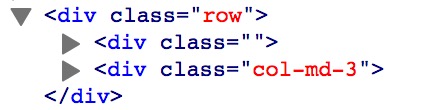
Comment #6
bburgI still get these regions outputting, which seems that is because even though the region is empty, the region's content still contains the IPE tools.