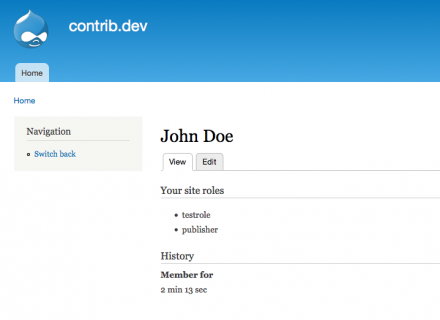Support for Drupal 7 is ending on 5 January 2025—it’s time to migrate to Drupal 10! Learn about the many benefits of Drupal 10 and find migration tools in our resource center.
Support for Drupal 7 is ending on 5 January 2025—it’s time to migrate to Drupal 10! Learn about the many benefits of Drupal 10 and find migration tools in our resource center.Role Expose -module gives site administrators ability to expose user their own user roles. Roles are listed on user profile page. Users may be granted an option to view own roles or all users roles.
Usage
1. Enable module in example.com/admin/modules
2. Expose user roles in role configuration page example.com/admin/config/people/role. By default all roles have non-exposed state.
3. Grant users permission to view exposed roles in example.com/admin/people/permissions. Users may be allowed to view their own roles or all users roles.
4. Exposed roles are visible in user profile page.
Drupal 8
With Drupal 8 -version roles may be set to be exposed in user profile depending in a more granular way. Any role (except the anonymous and authenticated roles) can be exposed always, never, when user has the role or when user does not have the role. Config can be changed in Role's edit page (admin/people/roles > Role editing).
Drupal 9
Use versions 2.x.x with Drupal 9.
While functionality wise releases 8.x-1.1 and 2.0.0 are equal apart from the used testing tools, only branch 2.0.x is meant for the further development.
User must have a permission to see his/her own roles in the profile page. User may also have permission to see any other user's role (which does not override missing permission to see user profiles in general).
Todo
- Add support for Apply for role to allow easy requests for roles user does not yet have.
- Add support for Drush.
Project information
- Module categories: Access Control, Developer Tools
60 sites report using this module
- Created by rpsu on , updated
Stable releases for this project are covered by the security advisory policy.
Look for the shield icon below.
Releases
Development version: 7.x-1.x-dev updated 17 Jan 2015 at 10:38 UTC