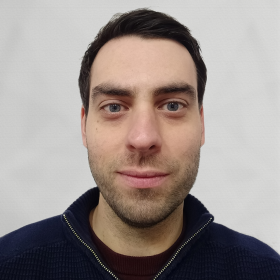Support for Drupal 7 is ending on 5 January 2025—it’s time to migrate to Drupal 10! Learn about the many benefits of Drupal 10 and find migration tools in our resource center.
Support for Drupal 7 is ending on 5 January 2025—it’s time to migrate to Drupal 10! Learn about the many benefits of Drupal 10 and find migration tools in our resource center.Description
This module adds HTTP basic authentication for Services module.
This module does not deal with authorization, only authentication.
Please ensure you are using the 7.x-1.3 release or newer as older versions of this module contain a security vulnerability. See SA-CONTRIB-2015-050 - Services Basic Authentication for further information.
HTTP basic authentication username and password are sent as
plain-text and so represent a security weakness. We strongly recommend
using secure (https) traffic for all requests which make use of this
authentication mechanism.
Each successful request will result in a new user session being created, so if you have a high-traffic Services API you should consider using Session Expire to limit the size of Drupal's session table.
Dependencies
- Services module
Installation
Unpack the module and place the services_basic_auth folder in your site's
module directory (e.g. sites/all/modules).
Configuration
There is no module configuration required, however you will need to enable the
basic authentication provider for each of the services which require basic
authentication, as follows:
- Enable this module.
- Visit the services configuration page at:
http://example.com/admin/structure/services - Select the Edit operation for the services endpoint you would like to add
basic authentication to. - Tick the 'HTTP basic authentication' option in the Authentication
section. - Save the endpoint configuration.
Basic usage
This module checks the HTTP Authorization header and authenticates the request
based on the content.
If an 'Authorization' header is included with the request to a services
endpoint then this module will attempt to authenticate the user with the
credentials provided.
The authentication credentials are generated by creating a 'username:password'
string and applying base64 encoding.
Example using curl command-line tool:
curl -H "Authorization: Basic dXNlcm5hbWU6cGFzc3dvcmQ=" https://example.com/endpoint/node.json
Example using PHP curl library:
// Endpoint URL.
$url = 'https://example.com/endpoint/node.json';
$ch = curl_init();
curl_setopt($ch, CURLOPT_RETURNTRANSFER, 1);
curl_setopt($ch, CURLOPT_URL, $url);
// Set authentication details.
curl_setopt($ch, CURLOPT_USERPWD, "username:password");
// Fetch the results.
$result = curl_exec($ch);
curl_close($ch); Example using Guzzle:
$client = new GuzzleHttp\Client(['base_url' => 'https://example.com']);
$response = $client->get('/endpoint/node.json', ['auth' => ['username', 'password']]); See also
- http://tools.ietf.org/html/rfc2617
- https://en.wikipedia.org/wiki/Basic_access_authentication
- http://drupal.stackexchange.com/questions/109675/how-to-use-drupal-7-ser...
CGI/FastCGI compatibility
If you are using the CGI/FastCGI server API, you must apply a patch to your
.htaccess file for basic authentication to work.
You can either apply the included patch "htaccess-fastcgi.patch" or add the
following rewrite rule to your .htaccess file manually:
RewriteRule .* - [E=HTTP_AUTHORIZATION:%{HTTP:Authorization}]
By default the HTTP_AUTHORIZATION header is used by this module. In some cases
Apache will use a different header e.g. REDIRECT_HTTP_AUTHORIZATION. You can
configure which header should be used in settings.php:
$conf['services_basic_auth_fastcgi_header'] = 'REDIRECT_HTTP_AUTHORIZATION';
Credit
This module is based on RETSful Web services module by @klausi.
Project information
- Module categories: Integrations
935 sites report using this module
- Created by jherencia on , updated
Stable releases for this project are covered by the security advisory policy.
Look for the shield icon below.
Releases
Development version: 7.x-1.x-dev updated 18 Feb 2015 at 18:52 UTC