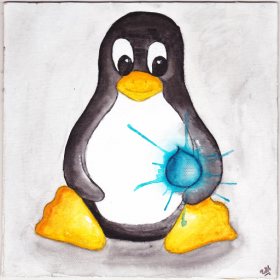Support for Drupal 7 is ending on 5 January 2025—it’s time to migrate to Drupal 10! Learn about the many benefits of Drupal 10 and find migration tools in our resource center.
Support for Drupal 7 is ending on 5 January 2025—it’s time to migrate to Drupal 10! Learn about the many benefits of Drupal 10 and find migration tools in our resource center.The module works very much like Environment Indicator module with a minimal approach. It requires Drupal core's Toolbar (Drupal 8+) or Admin menu (Drupal 7) modules and changes the color of the Toolbar as you like.
Version 2.x now supports Gin theme and Drupal 10.
It is a simple module that does one thing, to color the Toolbar. It has no configurable user interface. All you need to do is place a line in settings.php such as,
// Drupal 7
$conf['simple_environment_indicator'] = 'DarkRed PRD';
// Drupal 8
$settings['simple_environment_indicator'] = 'DarkRed PRD';
// or
$settings['simple_environment_indicator'] = '#fff/#666 PRD';
// or
$settings['simple_environment_indicator'] = '@PRD';
The web color name(s) or hex value(s) is followed by the environment name. You can specify background color only (foreground is white) or foreground/background colors. If you use @ sign with the environment name, the predetermined color will be used.
Drupal 8+ version supports anonymous users who don't normally have access to Toolbar.
$settings['simple_environment_anonymous'] = TRUE;
If you do not like the default rendering of the environment indicator, you can
set to a string instead of a boolean value, such as,
$settings['simple_environment_anonymous'] = "body:after {
content: \"STAGE\" ;
position: fixed;
top: 0;
left: 0;
padding: 0.1em 0.5em;
font-family: monospace;
font-weight: bold;
color: #fff;
background: brown;
border: 1px solid white; }";
You would not want to display the indicator for anonymous users in production
environment, but nothing will stop you if you have a reason to do so.
Project information
- Module categories: Administration Tools
1,709 sites report using this module
- Created by Ki on , updated
Stable releases for this project are covered by the security advisory policy.
Look for the shield icon below.
Releases
Development version: 7.x-1.x-dev updated 3 Sep 2018 at 17:43 UTC