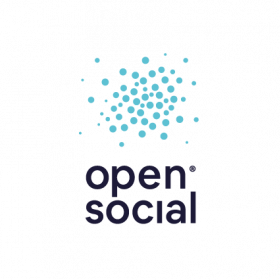Support for Drupal 7 is ending on 5 January 2025—it’s time to migrate to Drupal 10! Learn about the many benefits of Drupal 10 and find migration tools in our resource center.
Support for Drupal 7 is ending on 5 January 2025—it’s time to migrate to Drupal 10! Learn about the many benefits of Drupal 10 and find migration tools in our resource center.Base theme
The Social Base theme is designed as a base theme for Open Social. This base
theme holds has a lot of sensible defaults. It doesn't however contain much
styling. We expect developers to want to change this for their own project.
As you can see there is also a theme called socialblue.
Socialblue is the demo/styling sub theme for Open Social.
Changing the style of the theme
If you are a Drupal themer you know how to create a (sub)theme. There are no
tricks in our setup you need to know for Open Social. The easiest way to start
is to grab a copy of Social Blue and rename all instances of Social Blue to your
new theme name. Social Base and Social Blue will get updates each release, so it
is best not to make changes in here you want to keep.
Make sure that Social Base is always set as the base theme and inherit the
regions from social Base if you do not change the page template.
Development of your theme
Before you start theming there are a few things that might be convenient. In
html/sites/default there is a development.services.yml file. Make sure to set
twig.config -> debug: truetwig.config -> auto_reload: truetwig.config -> cache: false
Also in sites default you will find an example.settings.local.php file.
Duplicate this file and remove the example part from the filename.
After you have configured these files you need to rebuild the caches.
This will speed up you development process.
Goodies used
Structure
# assets
Our gulp tasks will generate our CSS, JS and images that Drupal uses.
# components
This is source folder. The folder is categorised following atomic design
principles. Most re-usable css values are turned into variables for consistency.
# config
Drupal installation files
# node_modules
Yarn will install all devDependencies in this folder.
What gets installed is listed in package.json
# src
Drupal plugins - contains most functions and template suggestions.
Drupal Bootstrap documentation
on how to extend this in your subtheme.
# Templates
This folder contains all twig templates for the theme.
Contributing to socialbase
Social Base uses Gulp.js as a task runner, so that it can do many tasks
automatically:
- Build CSS from your Sass.
- Add vendor prefixes for the browsers you want to support using Autoprefixer.
- Watch all of your files as you develop and re-build everything on the fly.
Set up your front-end development build tools:
- Install Yarn, see their website for documentation
-
Install the gulp-cli tool globally. Normally, installing a Node.js globally
is not recommended, which is why both Gulp and Grunt have created wrapper
commands that will allow you to run "gulp" or "grunt" from anywhere, while
using the local version of gulp or grunt that is installed in your project.
To install gulp's global wrapper, run:npm install -g gulp-cli -
The package.json file contains the versions of all the node packages you
need. To install them run:yarn install -
Set the URL used to access the Drupal website under development. Edit your
gulpfile.js file and change the options.drupalURL setting:options.drupalURL = 'http://localhost'; -
There are different gulp tasks. What each gulp task does is described in the
gulpfile with the task itself. To run a gulp task, type:gulp [taskname]
Notice
We are constantly improving and updating the theme setup for Open Social. It
might be the readme is not always up to date. Also check the changelog file for
changes. You can report issues via the drupal.org
issue queue.
The following items are on our roadmap:
- Add components library module and create twig templates in the components folder.
- Provide a starterkit in favor a manual copying Social Blue to start a new theme.
Project information
- Ecosystem: Open Social
1,329 sites report using this theme
- Created by Open Social on , updated
Stable releases for this project are covered by the security advisory policy.
Look for the shield icon below.