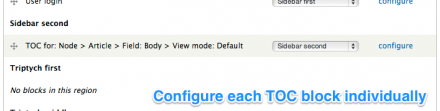Support for Drupal 7 is ending on 5 January 2025—it’s time to migrate to Drupal 10! Learn about the many benefits of Drupal 10 and find migration tools in our resource center.
Support for Drupal 7 is ending on 5 January 2025—it’s time to migrate to Drupal 10! Learn about the many benefits of Drupal 10 and find migration tools in our resource center.Description
This module creates a Table Of Contents block for each field that you enable. You can then place each block wherever you need in your layout to enhance the navigation experience. The table of contents generated with this module will be contained to the specified field rather than to the whole page or to the whole node.
Usage
Installation
Install it as any other Drupal module.
Using the module
To create a TOC block just go to content type (or entity) you want and click on Manage Display. Find the field you need and click the configuration gear icon on the right. This will present the configuration form for that field.

From there you can activate the generation of the TOC block for that field in that particular entity bundle (your content type). You can also add a CSS selector that will be used to generate the TOC items. You can input here things like h2 or strong, .header, …
Once you have your field configured the TOC block for that instance will be made available to you.
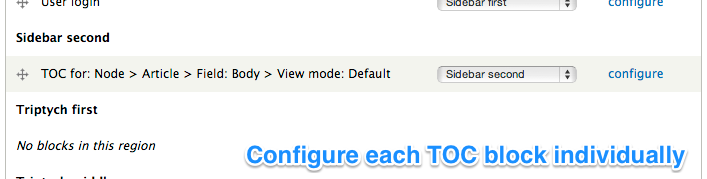
Also consider
The Table of contents module and the jQuery Table Of Contents have different approaches on how to generate a table of contents automatically. Explore those options to find which one serves your needs better. See also this comparison of TOC modules.
Project information
- Module categories: Content Editing Experience, Content Display, Site Structure
325 sites report using this module
- Created by e0ipso on , updated
Stable releases for this project are covered by the security advisory policy.
Look for the shield icon below.
Releases
Development version: 7.x-1.x-dev updated 25 Nov 2015 at 12:49 UTC