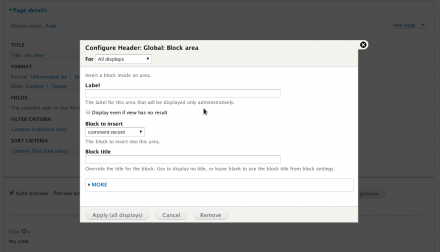Support for Drupal 7 is ending on 5 January 2025—it’s time to migrate to Drupal 10! Learn about the many benefits of Drupal 10 and find migration tools in our resource center.
Support for Drupal 7 is ending on 5 January 2025—it’s time to migrate to Drupal 10! Learn about the many benefits of Drupal 10 and find migration tools in our resource center.This module exposes all available blocks as a views area or field. This way you can add any block inside a field, footer or header in your view.
Blocks that are generated by views can not be selected, these blocks can not be inserted into views.
Add a block as an area
- Go to the view that needs a block inside an area
- Click on add next to header, footer or no result behavior
- Select Global: Block area
- Select the block that you want
After saving the view, the block will now be visible in the header or footer.
Add a block as a field (currently only available in the Drupal 7 version)
- Go to the view that needs a block inside a field
- Click on add next to fields
- Select Global: Block area
- Select the block that you want
After saving the view, the block will now be visible in the view content.
Supporting organizations:
maintenance and development
Project information
Seeking co-maintainer(s)
Maintainers are looking for help reviewing issues.7,273 sites report using this module
- Created by nils.destoop on , updated
Stable releases for this project are covered by the security advisory policy.
Look for the shield icon below.
Releases
8.x-1.0-beta4
released 19 January 2023
Works with Drupal: ^8 || ^9 || ^10
Install:
Development version: 8.x-1.x-dev updated 27 Jan 2024 at 15:57 UTC
7.x-1.2
 released 5 December 2015
released 5 December 2015
Works with Drupal: 7.x
✓ Recommended by the project’s maintainer.
Development version: 7.x-1.x-dev updated 2 Aug 2015 at 23:43 UTC