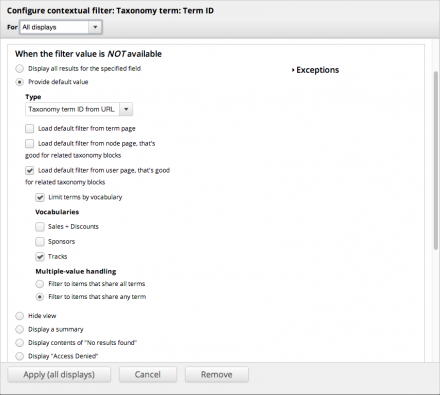Support for Drupal 7 is ending on 5 January 2025—it’s time to migrate to Drupal 10! Learn about the many benefits of Drupal 10 and find migration tools in our resource center.
Support for Drupal 7 is ending on 5 January 2025—it’s time to migrate to Drupal 10! Learn about the many benefits of Drupal 10 and find migration tools in our resource center.Does your Drupal site feature user profiles that you want to show 'related content' on with different Views, only to find that "Load default filter from user page" does not exist?
This module allows you to create lists of users based on shared taxonomy terms in user profile fields.
This module overrides the plugin that manages this and adds user support. This will work for user profiles or any public route where {user} is a defined route parameter.
Now you can add several Views on a User page containing related content or related items within Drupal based on their taxonomy relationships to that User!
Installation
Install the module with Composer. You will find it in the admin under the Views category.
Usage
- Add a term reference field to your user
- Create a new User view with a block display
- Add a relationship for the term reference field
- Add a contextual filter for Taxonomy term: Term ID and configure it to use the relationship you just created
- Select Provide default value and choose Taxonomy term ID from URL from the drop-down box
- Check the box for Load default filter from user page, that's good for related taxonomy blocks and optionally limit the vocabulary
- Optionally, add a second contextual filter to exclude the current user from the views results
- Stick the new block in a region and make sure it displays on
user/*URLs
This will also work in setups using Layout Builder, Acquia Site Studio or custom setups that define API routes, like "/api/v1/user/%user" in Views - and also works with Search API / Search API Solr based Views.
Project information
- Module categories: Content Display, Site Search, Site Structure
68 sites report using this module
- Created by cafuego on , updated
Stable releases for this project are covered by the security advisory policy.
Look for the shield icon below.
Releases
Development version: 2.0.x-dev updated 6 Jan 2023 at 23:31 UTC
Development version: 7.x-1.x-dev updated 30 Oct 2014 at 05:13 UTC