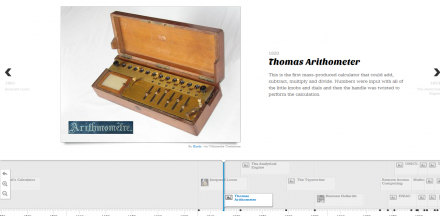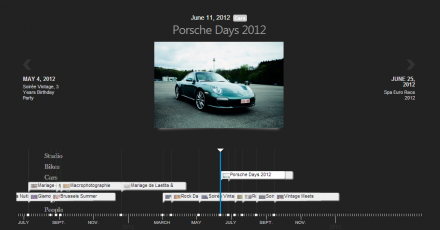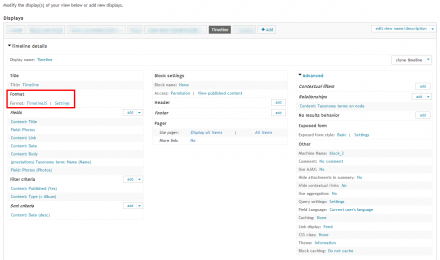Support for Drupal 7 is ending on 5 January 2025—it’s time to migrate to Drupal 10! Learn about the many benefits of Drupal 10 and find migration tools in our resource center.
Support for Drupal 7 is ending on 5 January 2025—it’s time to migrate to Drupal 10! Learn about the many benefits of Drupal 10 and find migration tools in our resource center.This module adds a new style plugin for Views which renders result rows as TimelineJS slides and eras. The 8.x-3.x and 7.x-3.x branches were created to work with the TimelineJS3 version of the library. For more information about TimelineJS visit the project website or the GitHub repository.
Many of the new features made available by TimelineJS3 have been added to the plugin. The 3.x plugins will enable you to:
- Create beautiful Event slides, a Title slide, and Eras.
- Display all media types that are supported by TimelineJS3, including images, embedded content, blockquotes, and iframes.
- Add background images to slides.
- Override date strings with the Display Date field.
- Serve the TimelineJS library from the Knightlab CDN or locally.
Why should I use this module?
The TimelineJS project website contains a tool for creating a timeline that you can embed anywhere. These timelines use data from a Google Spreadsheet that you provide in order to generate their slides. Given that, why would you want to use this module? There are at least three reasons why you might:
- You have a requirement to store your data in Drupal, not in a Google Spreadsheet.
- You need to apply custom styles to your timeline.
- You need your timeline to be dynamic.
If you only need a basic timeline whose content will not be updated frequently, then you might be better off just using the TimelineJS tool and a spreadsheet. On the other hand, if you want to do anything complex with the timeline data, then this module is for you. It enables you to use the full power of Drupal's Views module when creating timelines.
Virtually anything that you can do with Views, you can do with this plugin. It is essentially a different type of data display. Instead of creating boring lists of content, you can display data in a timeline as long as it has a date component. That includes nearly all entities created in Drupal since most data has some sort of "created" timestamp!
A good example is the classic Views use case of creating a list of articles created by users. Normally, we would create a block that shows a basic list of content. Then that block would be displayed on the user pages. Instead, consider displaying that list of articles in a timeline. Not only would it add visual interest to the page, visitors can see at a glance how active authors have been. If you add groups to your timeline, then they can also easily see the different topics on which authors have written. This example shows some of the power provided by this module - the ability to create dynamic, contextual timelines.
Upgrading from 7.x-1.x
Please use caution when upgrading your modules to a 3.x branch! If you have an existing view that uses the style plugin from 7.x-1.x then your timeline will be broken by the upgrade. This is a certainty because the Start and End Dates field mapping from 1.x has been split into separate Start Date and End Date mappings. Please test the upgrade and your views in a development environment first. Update your views before deploying them to a live site.
Project information
- Module categories: Integrations
1,792 sites report using this module
- Created by juhaniemi on , updated
Stable releases for this project are covered by the security advisory policy.
Look for the shield icon below.
Releases
Support TimelineJS ^3.8.16 and Drupal 10
Development version: 4.x-dev updated 7 Mar 2023 at 05:49 UTC
Contains a few bug fixes and one updated feature.
Development version: 7.x-3.x-dev updated 10 Oct 2017 at 14:24 UTC
PHP 7.x compatibility fixes
Development version: 7.x-1.x-dev updated 3 Jan 2021 at 04:41 UTC