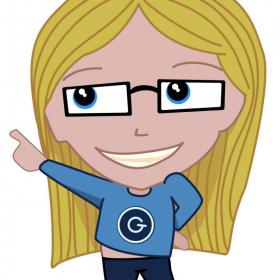Support for Drupal 7 is ending on 5 January 2025—it’s time to migrate to Drupal 10! Learn about the many benefits of Drupal 10 and find migration tools in our resource center.
Support for Drupal 7 is ending on 5 January 2025—it’s time to migrate to Drupal 10! Learn about the many benefits of Drupal 10 and find migration tools in our resource center.Drupal 8 version
This module allows to send Webform submissions to MailChimp list.
Requirements
- Webform module 8.x-5.x (https://www.drupal.org/project/webform).
- MailChimp module (https://www.drupal.org/project/mailchimp).
- MailChimp account (http://mailchimp.com) with at least one list.
- MailChimp API PHP library (MailChimp module dependency).
Installation
- Unzip the files to the "sites/all/modules" OR "modules" directory and enable the module.
- Go to Webforms list page (admin/structure/webform) and click "Edit" on desired Webform.
- Click Emails/Handlers secondary tab and then click on "Add handler" button.
- Click on "Add handler" button on "MailChimp" row.
- Fill in the form. You should have at least one list in your MailChimp account, and at least one Email field in your Webform.
- If you want to map extra fields, create a sign-up form at your MailChimp account (Signup forms => General forms). Add as many form items as you want, but take into account "Field tag" of each one. Each field you have configured in your Webform, will be mapped there if the "key" value in the Webform matches "Field tag" value in MailChimp. Don't worry about upper/lowercase.
Drupal 7 version
Provides a webform component that lets users subscribe to a Mailchimp newsletter as they submit a webform.
Requires the Mailchimp module, and of course the Webform module.
Supported Webform Versions
- The 7.x-1.x branch requires Webform 3.x
- The 7.x-2.x branch requires Webform 4.x
The 7.x-2.x branch supports Mailchimp 3.x. The 7.x-4.x branch supports Mailchimp 4.x.
Supporting organizations:
Added new features to D8 version and currently maintains it
Initial D8 version
Project information
- Module categories: E-commerce, Integrations
6,655 sites report using this module
- Created by blackdog on , updated
Stable releases for this project are covered by the security advisory policy.
Look for the shield icon below.
Releases
8.x-5.10
 released 17 May 2023
released 17 May 2023
Works with Drupal: ^8 || ^9 || ^10
✓ Recommended by the project’s maintainer.
Drupal 10 compatibility and various bugfixes
Install:
Development version: 8.x-5.x-dev updated 17 May 2023 at 20:13 UTC
7.x-2.0-beta1
released 17 September 2013
Works with Drupal: 7.x
Development version: 7.x-2.x-dev updated 18 Jan 2017 at 19:48 UTC
7.x-1.0-rc2
released 7 May 2012
Works with Drupal: 7.x
Development version: 7.x-1.x-dev updated 18 Jan 2017 at 20:18 UTC