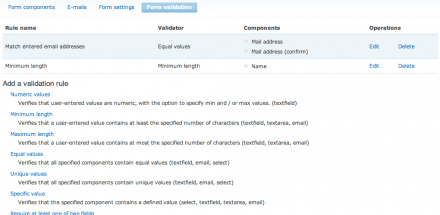Support for Drupal 7 is ending on 5 January 2025—it’s time to migrate to Drupal 10! Learn about the many benefits of Drupal 10 and find migration tools in our resource center.
Support for Drupal 7 is ending on 5 January 2025—it’s time to migrate to Drupal 10! Learn about the many benefits of Drupal 10 and find migration tools in our resource center.This module adds an extra tab to each Webform node, allowing you to specify validation rules for your Webform components. You can create one or more of the predefined validation rules, and select which Webform component(s) should be validated against those. By using the hooks provided by this module, you can also define your own validation rules in your own modules.
How to use
- Drupal 9+
- When you edit any component of a supported type, near the bottom of the edit pane there will be a section called "Form extra validation" which contains the configuration.
- Drupal 7
- The edit page for a Webform will included a "Form Validation" tab.
Frequently asked questions
- Q: Can I validate values against my own dataset, set of codes or database table?
- A: You should create your own custom module which hooks into this module. See custom module example.
- Q: Can i perform client-side (Javascript) validation with this module?
- A: No you can't. Check out the clientside_validation module for this functionality.
- Q: Can you help with my regular expression?
- A: You can validate against a whole range of things using the regular expressions validation rules, so we cannot give examples for every use case. You could ask for some help in the issue queue with regards to your exact regular expression. There are already some examples available; have a look at Regular Expressions for Webform Validation (thx nfd) and regexlib.com for more examples.
Drupal 9+ features overview
The following validation rules are currently included:
- Equal values on multiple fields
- Compare two fields
- Require at least one of two fields
- Require at least one of several fields
Drupal 7 features overview
- Validate Webform form components against a set of predefined validation rules
- Ability to implement your own validation rules in your module through hook implementations (see this handbook page for more info)
- Works with Webform 7.x-4.x
- Support for Node Clone module
- Support for Select (or Other) module
- Custom error messages are translatable through the Internationalization module
The following validation rules are currently included:
- Numeric values (optionally specify min and/or max value)
- Minimum length
- Maximum length
- Minimum number of words
- Maximum number of words
- Equal values on multiple fields
- Unique values on multiple fields
- Specific value
- Require at least one of two fields
- Require at least one of several fields
- Minimum number of selections required
- Maximum number of selections allowed
- Exact number of selections required
- Plain text (disallow tags)
- Regular expression
- Must be empty (anti-spam: Hide with CSS)
- Words blacklist
- Must match a username
Author
Sven Decabooter. The author can be contacted for paid customizations of this module as well as Drupal consulting and development.
Project information
- Module categories: Content Editing Experience
- Ecosystem: Webform
22,746 sites report using this module
- Created by svendecabooter on , updated
Stable releases for this project are covered by the security advisory policy.
Look for the shield icon below.
Releases
Development version: 2.0.x-dev updated 26 Mar 2024 at 14:09 UTC
Development version: 7.x-1.x-dev updated 17 Jul 2020 at 14:56 UTC