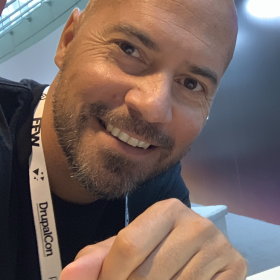Support for Drupal 7 is ending on 5 January 2025—it’s time to migrate to Drupal 10! Learn about the many benefits of Drupal 10 and find migration tools in our resource center.
Support for Drupal 7 is ending on 5 January 2025—it’s time to migrate to Drupal 10! Learn about the many benefits of Drupal 10 and find migration tools in our resource center.Creates a WebP copy of image style derivatives to decrease loading times.
Description
Whenever an image style derivative is created this module will also create a WebP copy of the derivative to be served to supporting browsers.
Installation
- Make sure your hosting supports webp
- Install the module.
- Install responsive_image module (Drupal 8 core)
- Select Responsive image in admin/config/media/responsive-image-style for the style you want to use
- Go to your content type, display, and choose responsive image (ie: admin/structure/types/manage/article/display)
- Optional clear caches
Dependencies
Support for ImageAPI Optimize
When ImageAPI Optimize is installed the module will not automatically generate WebP images. Instead, a WebP image processor will be available to be added in optimization pipelines.
Project information
- Module categories: Performance
26,318 sites report using this module
- Created by Bart Vanhoutte on , updated
Stable releases for this project are covered by the security advisory policy.
There are currently no supported stable releases.
Releases
8.x-1.0-rc2
released 15 April 2024
Works with Drupal: ^8 || ^9 || ^10 || ^11
✓ Recommended by the project’s maintainer.
Drupal 11 compatibility
Install:
Development version: 8.x-1.x-dev updated 15 Apr 2024 at 07:56 UTC