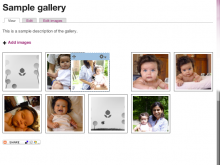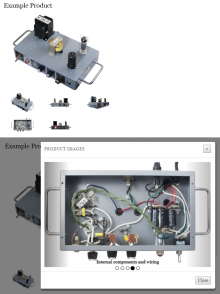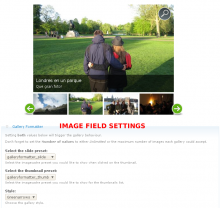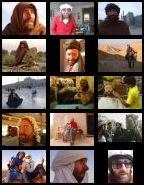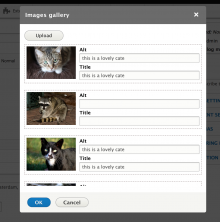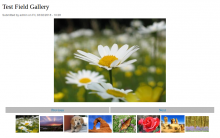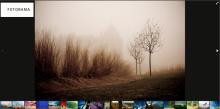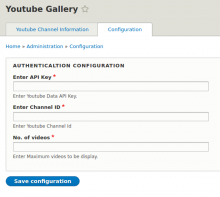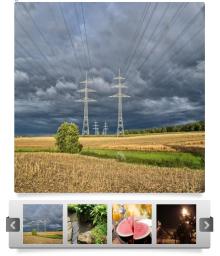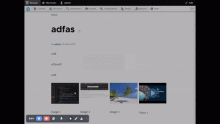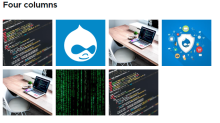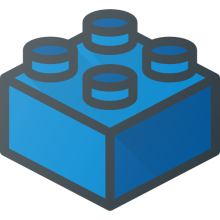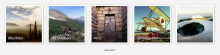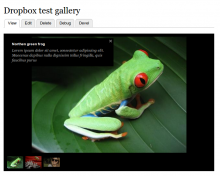Add functionality and customize your Drupal application with thousands of projects contributed by our amazing community.
A module is code that extends Drupal's by altering existing functionality or adding new features. You can use modules contributed by others or create your own. Learn more about creating and using Drupal modules.
This module embeds Gallery2 (http://gallery.menalto.com) inside your Drupal installation to support photos, videos and other content. There is support for 2 types of image blocks and a navigation menu, inserting of images into nodes via an input filter, TinyMCE support, syncing of users between the 2 applications, ...
A simple gallery of media.
The Node Gallery module allows you to create multimedia galleries where both the galleries and the gallery items are nodes. (as opposed to gallery items being file fields, like Media Gallery)
Drupal 7 Version
Features of the Drupal 7 Version
- Tightly integrates with Views module for the retrieval and display of images and galleries, allowing easy customization of design and logic. Node Gallery also ships with quite a few default views to make it easier on the admin.
- Integration with plupload module for
easy bulk uploads using HTML 5, or Adobe Flash.
- Each gallery has a "Manage Images" tab that allows mass editing of user-configured fields on each image in the gallery to streamline workflow.
- Leverages Drupal's Batch API to operate on large amounts of images, guaranteeing high scalability and reliable operations.
- An unlimited number of gallery relationships can be established, thus allowing administrators to setup both simple and complex galleries for their users to utilize.
This module provides an image formatter that displays your images as a simple Bootstrap-based image gallery.
Gallery formatter provides a CCK formatter for image fields, which will turn any image field into a jQuery Gallery.
(Drupal 6) Watch the screencast for a demo of how to set it up REMOVED BY BLIP.TV!, or visit the demo page for seeing it in action.
Features:
- Two imagecache presets which will work out of the box beautifully.
- The thumbnails run under an infinite carousel.
- Degrades gracefully without JS enabled, the gallery still works.
- Integrated out of the box with thickbox, colorbox (recommended as the thickbox upgrade path), shadowbox and lightbox2 for the view full links.
- Works with the swfupload, image_fupload, and imagefield_crop widgets.
- A hook for modules to provide styles for the galleries.
- Two options for styles, no style and a green arrows style. No style should be used for developing your own styles.
Bootstrap - Photo Gallery is a Views plugin that allows you to create an appealing photo gallery easily.
Dependencies:
A highly customizable Drupal module producing multiple table galleries of quality-scaled images from either a pre-defined local folder, or from any "public" or even "unlisted" Picasa gallery (project page and download).
NEW as of 7.x-1.5: Support for a text field formatter! A new option for showing galleries -- just add a text field to any content type, select formatter "Brilliant Gallery"! In this field then enter any of your local gallery paths, a Picasa RSS link or a Google+ album URL. Multiple text fields / galleries are supported as well. Getting galleries to show on your Drupal site has never been so easy! As of 7.x-1.6 there is one more formatter -- for showing one random image from a gallery -- excellent for a listing of example images from all galleries.
This module provide a dialog to add images gallery into CKEditor field.
Dependencies
This module requires the following modules:
About Field Gallery
Field Gallery provide a field formatter for image fields to render as an image gallery.
This module allows retrieving youtube channel videos on the website.
It will helpful module for those who want to integrate own youtube channel videos to the website in less time.
OVERVIEW
The Total Gallery Formatter module creates both a gallery formatter and a carousel formatter for image fields with more than one number of values, It gives you the full control over its funtionality and styling, because offers you many options.
This module exceeds the capabilities of other existing gallery formatter modules, because it uses the CarouFredSel jQuery Plugin which gives more features. And creates responsive galleries and carousels.
This module can use colorbox if you have installed the colorbox module:
https://drupal.org/project/ColorBox
¡Works on Drupal Commerce!
FEATURES
These are the options available:
- Slide Image Style
- Thumbnail Image Style
- Colorbox Image Style
- Carousel Items
- Scroll Effect
- Responsive
- Direction
- Autoplay
- Circular
- Infinite
- Pagination scroll duration
- Pagination Easing
- Style
- Open in Colorbox
Extra Paragraph Types (EPT): Video and Image Gallery module provides ability to add grid gallery with videos and images.
Extra Block Types (EBT): Image Gallery module provides ability to add an Image Gallery with GLightbox.
Extra Paragraph Types (EBT): Image Gallery module provides ability to add an Image Gallery with GLightbox.
Extra Block Types (EBT): Video and Image Gallery module provides ability to add grid gallery with videos and images.
Overview
This module allows you to integrate +Gallery into your site.
+Gallery grabs all your albums and images from an online source or feed and display them on your site or within individual blog posts. It allows you to browse albums and galleries, or display just one Gallery at a time. Take a photo with your iphone, post to Facebook, Instagram, Flickr or Google Plus and it is automatically added to your site as well.
+Gallery is also built with Responsive Web Design in mind so almost wherever you put it, it scales automatically and plays nice. It shines and 960px and at 320px and hopefully everywhere in between. Not following me? Please Read here. +Gallery is designed for todays touch devices. Using your iPad, iPhone or Android devices the zoom level allows you to swipe through all the gallery images in addition to using the standard UI elements.
Since version 7.x-1.2 you also have the ability to use +Gallery for local images from the image field! Support for other fields/modules might be added in the future, feel free to leave a request and I will see what's possible.
Requirements
Module summary
The Block photo gallery module allows users to customise the slider based on their needs by modifying CSS classes in view blocks under advanced section.
The Responsive Gallery provides the image formatter forimage field multiple cardinality which saves your time and helps to easily create beautiful, modern responsive image gallery
Scald Gallery is a gallery provider for Scald.
Requires Scald version 1.2 or newer.
Entity Reference Gallery Formatter provides a field formatter for displaying referenced entities as galleries.
Pages
 Support for Drupal 7 is ending on 5 January 2025—it’s time to migrate to Drupal 10! Learn about the many benefits of Drupal 10 and find migration tools in our resource center.
Support for Drupal 7 is ending on 5 January 2025—it’s time to migrate to Drupal 10! Learn about the many benefits of Drupal 10 and find migration tools in our resource center.