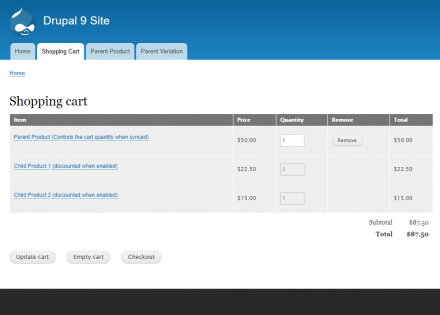Support for Drupal 7 is ending on 5 January 2025—it’s time to migrate to Drupal 10! Learn about the many benefits of Drupal 10 and find migration tools in our resource center.
Support for Drupal 7 is ending on 5 January 2025—it’s time to migrate to Drupal 10! Learn about the many benefits of Drupal 10 and find migration tools in our resource center.The Commerce Variation Add-On module allows Product Variations to reference other Product Variations and automatically adds them to the cart in a bundle. It also provides the option to add multiple groups of variations to a custom add to cart form, with 5 options of how those groups are rendered.
Core Features:
- Adds referenced child product variations to the cart when the parent product variation is added to cart.
- Adds groups of referenced product variations to the parent product variation and rendered them in different ways on the add to cart form.
- Lock child product variation quantity to match parent product variation in the cart.
- Set the parent variation price to $0 and hide the price so that it acts as a cart controller when sync is on.
- Allows site builders to apply a discount to all the child product variations of a parent product variation.
- Shows real time price changes on dynamic bundles, and group price is also calculated for static bundles.
Known Issues:
- For the Product Variation Add On, if you are referencing only the same product variation that is enabled, attempting to us the Simple Inline Entity Form Display will cause an infinite loop crash. There is an issue here for that.
- In version 2.0, we changed to a cart add entity event, which means child variations are not currently added in orders created through the admin area. See this issue.
Using Vado discounts with sync quantity off allows a customer to remove items out of a bundle and still get a discount on the remaining discounted items in the bundle. We recommend setting sync quantity to on if you are also using Vado discounts. See:#3252860: Discounted bundles can be broken down in the cart when sync quantity is off.
Similar modules:
Commerce Bundles: Commerce Variation Add-on has very similar functionality to Commerce Bundles for Drupal 7.
Commerce Product Add-on: Commerce Variation Add-on differs in the following ways:
- Offers dynamic price calculation.
- Allows multiple sets of add on groups, rendered in different ways to be added to a single add to cart form.
- Offers a flexible percentage discount structure.
Commerce Product Bundle: Commerce Variation Add-on differs from Commerce Product Bundle in the following ways:
- All the variations of the bundle are added to the cart as individual order items.
- Commerce Variation Add-on utilizes normal Commerce Product Variations.
Installation:
- Go to
/admin/commerce/config/vadoand enable the fields you want on the Product Variation Type that you want to be the parent variation. Save. - If you are using the
child_variationsfield, go to/admin/commerce/config/product-variation-types/MY_VARIATION_TYPE/edit/fieldsand edit thechild_variationsfield to select which Product Variation Type you want to be the child variation. Save. - Configure the rest to your liking. The simplest implementation is to use one variation type for the parent, and one variation type for the child.
You can also reference the same child variation as the parent, but this can get a little confusing. There is a patch and a module that restrict entity self referencing, so you can look into those and decide what implementation is best for you.
Supporting developers:
tonytheferg and ericchew sponsored the initial development for 2.0.x-dev
Project information
- Module categories: E-commerce
217 sites report using this module
- Created by gmem on , updated
Stable releases for this project are covered by the security advisory policy.
There are currently no supported stable releases.