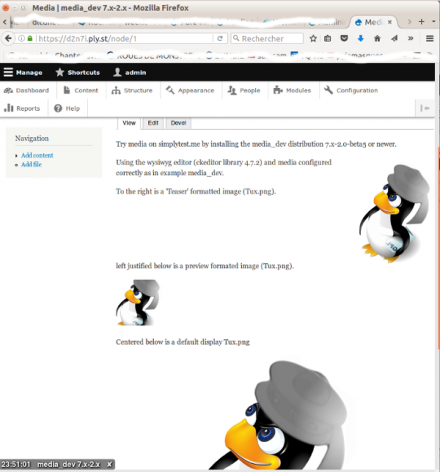Support for Drupal 7 is ending on 5 January 2025—it’s time to migrate to Drupal 10! Learn about the many benefits of Drupal 10 and find migration tools in our resource center.
Support for Drupal 7 is ending on 5 January 2025—it’s time to migrate to Drupal 10! Learn about the many benefits of Drupal 10 and find migration tools in our resource center.Screenshot of Media_dev in action.
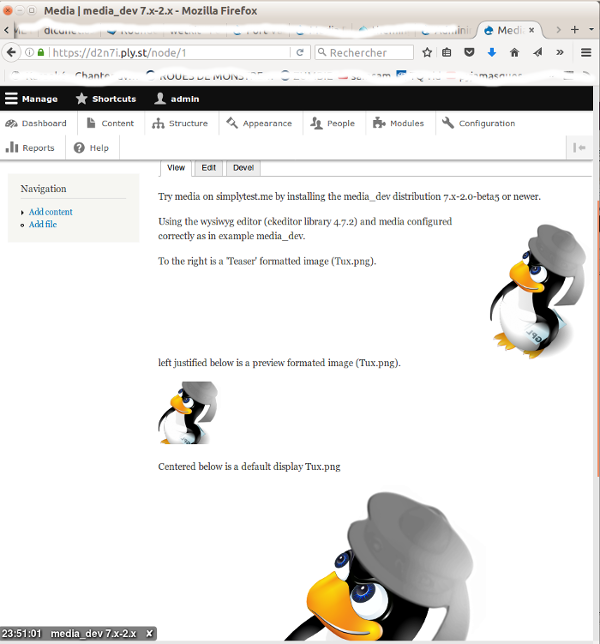
This profile is intended to show what you can do with the media module. It is also for developers who want to work on Media and File Entity. It gets your D7 installation configured to insert images into a text area via CKEditor.
Apart from that, the profile's make file downloads a number of media provider (see http://groups.drupal.org/node/168009) and development modules, to get you going with media testing/development.
Ongoing
- Update versions of required/optional modules
- Update/extend functionality of the profile (= what it does upon installation)
Want to help keeping the profile up to date? Head over to the issue queue.
How to install
- Download and install drush: http://drupal.org/project/drush.
- Download media_dev OR clone the repo
- extract media_dev (or clone it) and cd into the media_dev folder
- Run the following command:
2.x or 3.x or 4.x branch:drush make --prepare-install build-media_dev.make --working-copy1.x branch:drush make http://goo.gl/oSlkdo media_dev --prepare-install --working-copyto download everything (core, the media profile, contrib modules & libraries)
into a folder called 'media_dev'. - Install the site as usual, using the 'Media development profile' as the
site's profile.
Try it out
If you are looking for something similar in D9, see the lightning media distribution.
Project information
- Created by JacobSingh on , updated
Stable releases for this project are covered by the security advisory policy.
Look for the shield icon below.
Releases
update core and contrib modules
Development version: 7.x-4.x-dev updated 7 Apr 2022 at 14:19 UTC