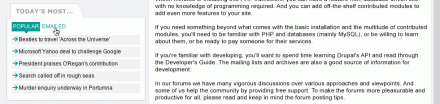Support for Drupal 7 is ending on 5 January 2025—it’s time to migrate to Drupal 10! Learn about the many benefits of Drupal 10 and find migration tools in our resource center.
Support for Drupal 7 is ending on 5 January 2025—it’s time to migrate to Drupal 10! Learn about the many benefits of Drupal 10 and find migration tools in our resource center.The Quick Tabs module allows you to create blocks of tabbed content, specifically views, blocks, nodes* and other quicktabs*. You can create a block on your site containing multiple tabs with corresponding content. Clicking on the tabs makes the corresponding content display instantly, using jQuery.
- if you choose ajax mode for your Quick Tabs block (and this is chosen on an individual QT basis), only the content of the active tab will be loaded on page load and the content of the other tabs will be loaded via ajax on tab click (this is good for performance if you are loading, for example, several large views)
- in non-ajax mode the tab content is just hidden / shown on tab-click. This latter method is an ideal way to do something like the Most Popular / Most Emailed stories tabs you see on many news websites, where it is used more as a space-saving device in your sidebar.
Once created, the Quick Tabs blocks show up in your block listing, ready to be configured and enabled like other blocks. Multiple Quick Tabs blocks can be placed on a single page.
For theming of the tabs, several styles have been provided for you to choose from (in the 7.x-3.x branch this functionality comes in a separate submodule, Quicktabs Tabstyles), along with the default option of no style, if you prefer to add your own theming instead.
Note on robots.txt
Because Quicktabs provides urls for each tab in a Quicktabs instance (these are used both for graceful degradation without javascript, and for the ability to link to a page with a Quicktabs instance and specify which tab should be active), you may have a problem with the number of URLs being indexed by Google for your site. There is a blog post about this problem and how to deal with it here.
Drupal 9-10
The new Drupal 9+ version is now available in Alpha and changes between versions may require manual configuration updates. Please read release notes with each release. It doesn't quite have all the functionality of the D7 version yet but hopefully we'll get there soon. Any patches or suggestions for new functionality are welcome.
From 8.x-3.0-alpha4, users of jQuery UI and Accordion renderers must enable the new submodules. If you are upgrading from a prior version, you will have to do this manually. These also have requirements for the jQuery UI Tabs and jQuery UI Accordion modules respectively. If you use composer to get this module, those modules are listed as requirements.
Similar modules:
Block Tabs
Ecosystem:
Other modules can extend Quick Tabs including Bootstrap Quick Tabs.
Project information
Minimally maintained
Maintainers monitor issues, but fast responses are not guaranteed.- Module categories: Content Display
37,980 sites report using this module
- Created by katbailey on , updated
Stable releases for this project are covered by the security advisory policy.
Look for the shield icon below.
Releases
Development version: 8.x-3.x-dev updated 30 Nov 2023 at 19:01 UTC
No further development on 7.x
Development version: 7.x-3.x-dev updated 11 Aug 2020 at 17:15 UTC