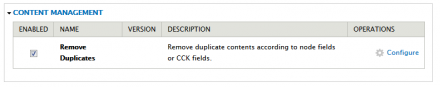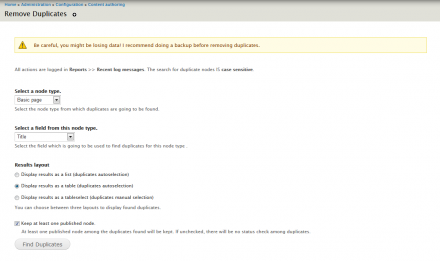Support for Drupal 7 is ending on 5 January 2025—it’s time to migrate to Drupal 10! Learn about the many benefits of Drupal 10 and find migration tools in our resource center.
Support for Drupal 7 is ending on 5 January 2025—it’s time to migrate to Drupal 10! Learn about the many benefits of Drupal 10 and find migration tools in our resource center.Overview
This module helps the administrator to easily remove duplicate nodes according to one of the node fields.
Features
The duplicate nodes found are permanently removed. It can be very useful with Drupal Feeds module (Feeds).
Requirements
- Drupal 7
Screenshots
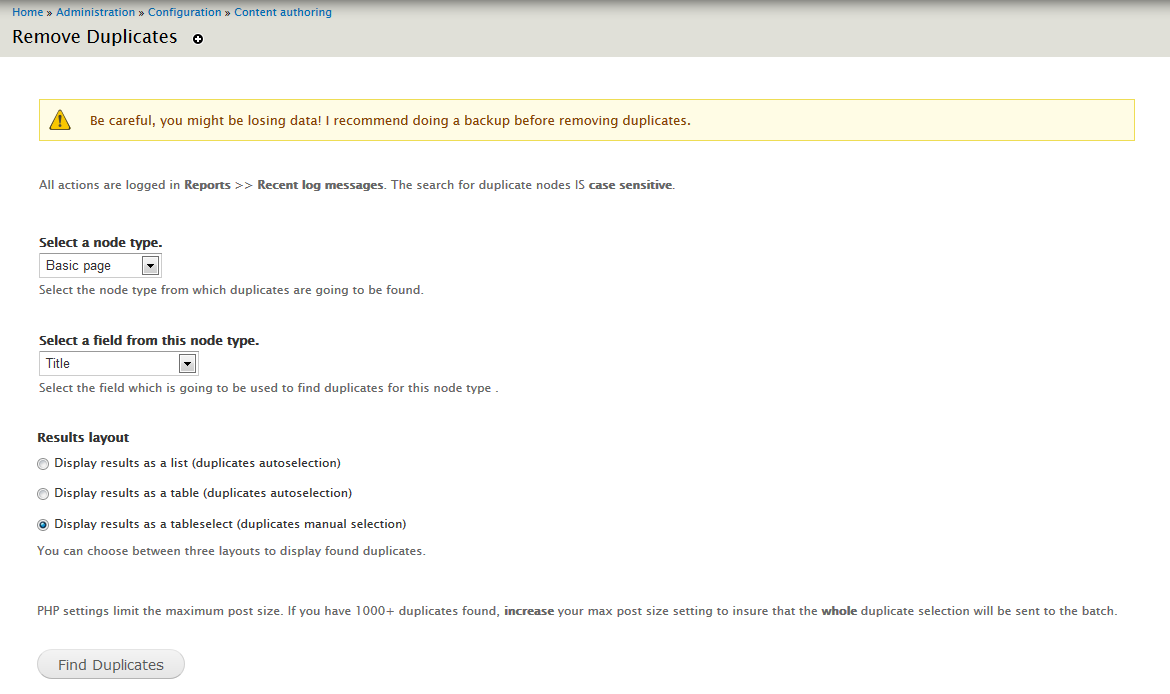
Known problems
- No reports yet.
Documentation
- Check out README.txt
Tutorials
To use this module :
First step :
- Select the node type from which you want to remove duplicates.
- Select the field which is going to be used to group nodes (basic or custom field).
- Select a layout for found duplicates (list, table, tableselect)
- list : display found duplicates as a list with duplicates to remove autoselection
- table : display found duplicates as table with duplicates to remove autoselection
- tableselect : display found duplicates as tableselect with duplicates to remove manual selection
- (optional : for list and table only) : Keep at least one published node. Tweaks the way the autoselection works. If checked, the first published node found in a set of duplicates will be kept, the others removed. Else, the first node found even if it's not published will be kept, and the others removed.
- Find duplicates.
Second step :
- Check the results.
- (optional : for tableselect only) : Check or uncheck the nodes you want to remove or keep.
- Remove duplicates !
Supporting organizations:
Project information
Minimally maintained
Maintainers monitor issues, but fast responses are not guaranteed.Maintenance fixes only
Considered feature-complete by its maintainers.641 sites report using this module
- Created by Sami Radi on , updated
Stable releases for this project are covered by the security advisory policy.
Look for the shield icon below.