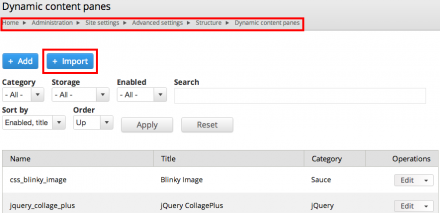Support for Drupal 7 is ending on 5 January 2025—it’s time to migrate to Drupal 10! Learn about the many benefits of Drupal 10 and find migration tools in our resource center.
Support for Drupal 7 is ending on 5 January 2025—it’s time to migrate to Drupal 10! Learn about the many benefits of Drupal 10 and find migration tools in our resource center.Allows you to apply custom HTML(js, css) code to Views Display.
Example: Jquery plugins can be applied dynamically to a View.
Demo: http://nikh.ly/views-stylizer-demo
How to use? Watch this video tutorial http://www.youtube.com/watch?v=lY4PGfAuI6I
Sauce Video Tutorial: http://www.youtube.com/watch?v=nJREhEcuddQ
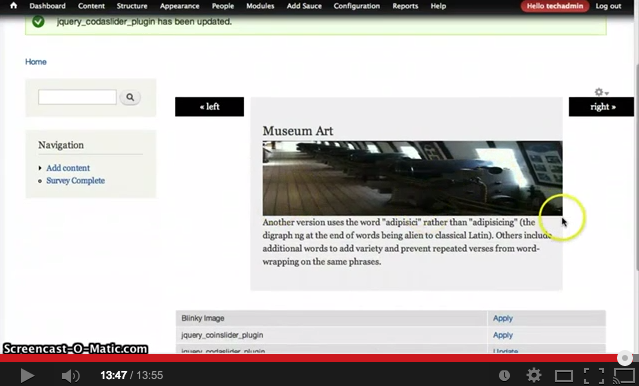
Video Tutorial for Developers: http://www.youtube.com/watch?v=4_rUnVKAdNg
Testimonials:
- Since now site builders can create their own slide shows, "Site developers will be out of business ;)" - Nancy Wichmann
Sample Plugins:
Recommended:
- jQuery Immersive Slider -> Code to Import -> Demo
- flux_slider ---> Code to Import ---> Demo
- coinslider -----> Code to Import -----> Demo
- sexycycle_plugin -----> Code to Import -----> Demo
- panelgallery_plugin -> Code to Import -> Demo
- jQuery Cycle -> Code to Import -> Demo
- tcycle -----> Code to Import -----> Demo
- fotorama -----> Code to Import -----> Demo
- codaslider_plugin --> Code to Import --> Demo
Others:
- glisse -----> Code to Import -----> Demo
- balanced_gallery_plugin -> Code to Import -> Demo
- flipping_gallery_plugin -> Code to Import -> Demo
- boxer_plugin -----> Code to Import -----> Demo
- glide_plugin -----> Code to Import -----> Demo
More Plugins: http://drupalsauce.technikh.com/addons?f[0]=field_addon_type%3A5
Import the exported code at /admin/structure/dynamic-content/import
Depends on https://drupal.org/project/dynamic_fieldable_content
Recommended modules:
https://drupal.org/project/sauce
How to use:
- Download & Install this Stylizer module along with https://drupal.org/project/dynamic_fieldable_content
- Create/Edit a view, choose "Dynamic Style" for the View Format Style (As shown in Screenshot1)
- Edit Settings and pick the corresponding field types for the view fields (As shown in Screenshot2)
- Import the style you want at /admin/structure/dynamic-content/import (As shown in Screenshot3) Links to Import code of few plugins is above. Or you can use https://drupal.org/project/sauce module to download the style addons from the repository directly into your site as shown in video here http://www.youtube.com/watch?v=4_rUnVKAdNg
- Go to the View display (Page/Block) and Apply the style you want. (As shown in Screenshot4)
Project information
50 sites report using this module
- Created by TechNikh on , updated
Stable releases for this project are covered by the security advisory policy.
Look for the shield icon below.
Releases
Pre-release version: 7.x-1.4-alpha3 released 4 Feb 2015 at 01:13 UTC
Development version: 7.x-1.x-dev updated 5 May 2015 at 18:33 UTC