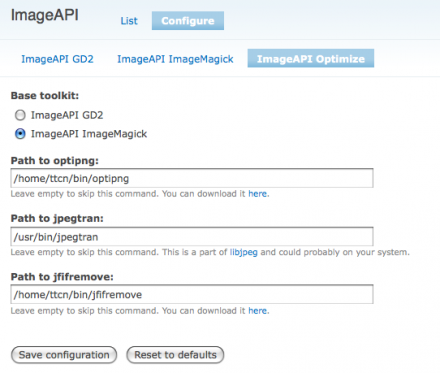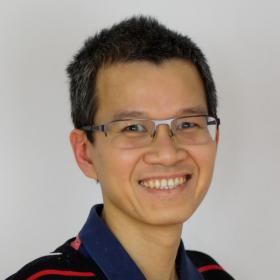Support for Drupal 7 is ending on 5 January 2025—it’s time to migrate to Drupal 10! Learn about the many benefits of Drupal 10 and find migration tools in our resource center.
Support for Drupal 7 is ending on 5 January 2025—it’s time to migrate to Drupal 10! Learn about the many benefits of Drupal 10 and find migration tools in our resource center.Drupal 8+
A Drupal 8+ version of this module is in active development, a relatively stable beta version is available.
The Drupal 8+ version has been completely re-written and no longer provides an image toolkit. Optimizations are now defined as 'pipelines' that can be applied to images in various ways.
The module has built in support for core Image styles and a service allowing use in third party modules.
The module has been split into several other projects for easier maintainability and more modular installing. At least one or more processor module needs to be installed for the optimization to work.
- Image Optimize Binaries (for binaries locally installed on the server)
- Image Optimize reSmush.it
- Image Optimize TinyPNG
- ImageAPI Optimize GD for adjust compression quality per style
- Kraken
- ImageAPI Optimize AVIF & WebP
- ImageAPI Optimize WebP
- ImageAPI Optimize AVIF
Open Drupal 8 issues | All issues from all subprojects
Drupal 7
This is a toolkit for ImageAPI. It requires imageapi_gd or imageapi_imagemagick or any ImageAPI toolkit to work.
ImageAPI Optimize allows you to use your preferred toolkit and optimize (losslessly) the image when it is saved. Practice for web performance suggests that images should be optimized for better loading time. With this module enabled, Google's Page Speed will always give you an A in image optimize.
This module supports 3rd services (like Yahoo! SmushIt, since 1.5) or many tools if you can compile them on your server. Read the documentation page for a full list of supported tools.
The size reduction varies on the original image, normally between 10-30 KB if image is not optimized before. All optimizations are lossless, but metadata is removed.
This module was featured on Lullabot's Module Monday.
Features
- Lossless optimization
- Works with any toolkit (GD or Imagemagick)
- Pluggable optimization tools
Quick install instruction
- Download imageapi_optimize (and imageapi, if you don't have it yet), enable it.
- Go to ImageAPI settings page (admin/settings/imageapi), select ImageAPI Optimize as the default toolkit instead of GD or Imagemagick
- Go to ImageAPI Optimize settings page, select SmushIt if you haven't other tools compiled.
Despite the name, this module does not depend on ImageAPI. It depends only on the core image.module. Please read the documentation page for more information.
If you prefer Image Magick over GD, please use ImageMagick module instead of ImageAPI (D7).
Project information
- Module categories: Media, Performance
25,447 sites report using this module
- Created by jcisio on , updated
Stable releases for this project are covered by the security advisory policy.
Look for the shield icon below.
Releases
Development version: 4.x-dev updated 4 Jan 2023 at 14:22 UTC
Development version: 7.x-2.x-dev updated 24 Feb 2023 at 16:56 UTC
Development version: 7.x-1.x-dev updated 3 Jul 2017 at 05:59 UTC