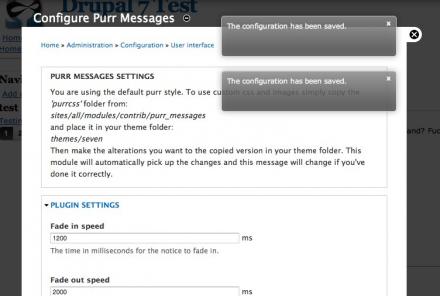Support for Drupal 7 is ending on 5 January 2025—it’s time to migrate to Drupal 10! Learn about the many benefits of Drupal 10 and find migration tools in our resource center.
Support for Drupal 7 is ending on 5 January 2025—it’s time to migrate to Drupal 10! Learn about the many benefits of Drupal 10 and find migration tools in our resource center.This project is not covered by Drupal’s security advisory policy.
Do you want a more interestingly themed system message from Drupal? Enjoy Growl messages on OS X? Then this module is for you.
This small module uses a simple override made available in Drupal through hook_theme_registry_alter() to output the system messages through jquery based popup messages. The messages fade in and out in a suitably sexy manner and will queue up underneath one another if necessary.
The jQuery plugin code was originally written by the folks at Net Perspective although it has now evolved into a custom Drupal solution.
A permission is required to view the purr messages so don't forget to set 'view purr messages' for the roles you want the messages enabled for.
You can tweak plenty of things, either by going to: admin/settings/purr (D6) or admin/config/user-interface/purr (D7) and adjusting the values, or by copying the purrcss directory and placing it in your theme directory where it will automatically override the default css. You can then adjust and tweak both css and images to your hearts content.
See the README.txt included for more information.
Drupal 7.x-2.x and Dupal 6.x-2.x Features
- Disable purr style messages on all admin pages (display normal Drupal style messages).
- Choose to display purr style messages only when explicitly called. Useful with:
- Rules integration to display a purr style message.
- Devel/Krumo checks to make sure debug messages are displayed using the normal Drupal style.
Note: The 6.x-1.x and 7.x-1.x branches are no longer supported. Please update to the latest stable versions.
Demo
A demo of the basic functionality can be seen here as well as some examples for calling different types of purr messages programatically.
Known issues
There seems to be an issue with AHAH forms returning the messages multiple times, but possibly only when shown in an overlay. This can be seen in a node form which uses an image field is presented in an overlay and the user adds an image and clicks the upload button. See: #1236526: Message repeated on image field message
Project information
Unsupported
Not supported (i.e. abandoned), and no longer being developed. Learn more about dealing with unsupported (abandoned) projects247 sites report using this module
- Created by tanc on , updated
This project is not covered by the security advisory policy.
Use at your own risk! It may have publicly disclosed vulnerabilities.
Releases
Development version: 7.x-2.x-dev updated 12 Aug 2011 at 12:22 UTC