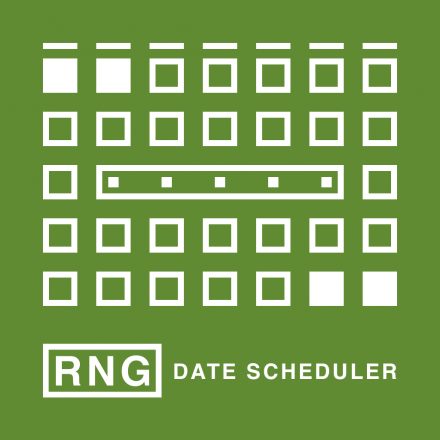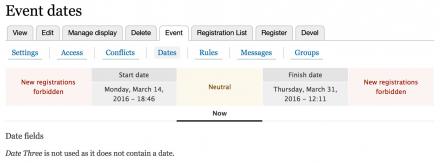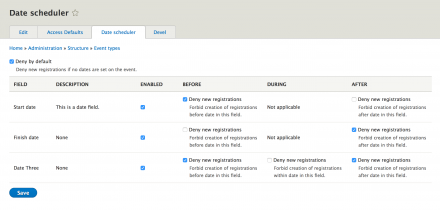Support for Drupal 7 is ending on 5 January 2025—it’s time to migrate to Drupal 10! Learn about the many benefits of Drupal 10 and find migration tools in our resource center.
Support for Drupal 7 is ending on 5 January 2025—it’s time to migrate to Drupal 10! Learn about the many benefits of Drupal 10 and find migration tools in our resource center.This project is not covered by Drupal’s security advisory policy.
Control whether a user can register for an event based on the current time relative to date fields attached to the event entity.
Installation
- Enable module.
- Add date fields to your event entity type (examples: start date, end date)
- Edit the Event Type associated with your event entity type
- Go to 'Date scheduler' tab.
- Configure the form.
- Ensure you check the 'Enabled' checkbox adjacent to your date fields.
Debugging
The module provides a user interface for each event explaining how dates on the event affect the ability to create new registrations. You can find this interface in the event settings:
- View your event entity.
- Go to 'Event' tab.
- Go to 'Dates' sub tab.
The output of this page can be controlled by modifying the values of date fields on the event entity.
|
|
Support requests are taken on Drupal Answers with the rng tag. Ask a question! |
Discontinued GitHub project
Dependencies
- Datetime — Included with Drupal 8
- RNG 1.0 Final or higher
Project information
Seeking co-maintainer(s)
Maintainers are looking for help reviewing issues.Maintenance fixes only
Considered feature-complete by its maintainers.- Module categories: Site Structure
- Ecosystem: RNG - Events and Registrations
62 sites report using this module
- Created by dpi on , updated
This project is not covered by the security advisory policy.
Use at your own risk! It may have publicly disclosed vulnerabilities.