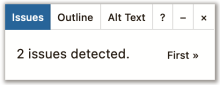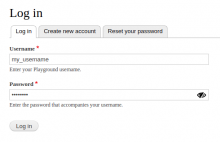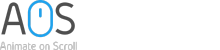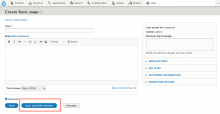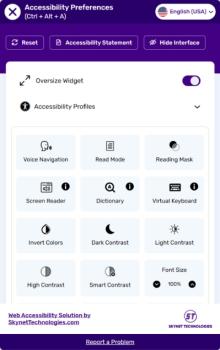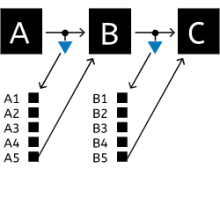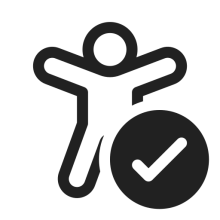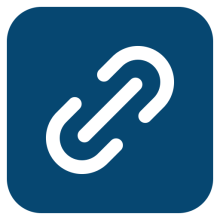Add functionality and customize your Drupal application with thousands of projects contributed by our amazing community.
A module is code that extends Drupal's by altering existing functionality or adding new features. You can use modules contributed by others or create your own. Learn more about creating and using Drupal modules.
Editoria11y is an automatic (not manual!) accessibility checker focused exclusively on flagging issues a content editor can easily fix.
Allows the site users to validate their password input before the submission of the form.
Does this by exposing the password content when clicking on the icon of an eye next to password input field before submission of the form.
Site builders can choose in which form to apply the functionality by accessing the configuration page of the module.
The Floating block module allows you to keep html blocks, selected using jquery selectors in a fixed position on the page as you scroll. It works in a similar way the table header fixer in Drupal Core. This means that when the user scrolls their browser selected parts of the page can stay in the users view.
This is extremely useful when you have pages with lots of content and you want a side menu to stay in view. Visit http://dev.vit-al.co.uk/floating_block to see the module in action.
Tips for using jQuery selectors
Using the default Garland theme in Drupal 6 example selectors would be:
#sidebar-left Float the left sidebar
.primary-links Float the primary menu
.block-user Float the user login block
The important thing is to look at the html drupal is generating for your page and look at the id or class of the element your want to float. Find out more about jQuery selectors... Additionally another very useful tool (if you are using Firefox) is Firebug.
This module provides a solution for site builders that want to make the option of leaving an image's alternative text blank explicit (by checking a new "Decorative" checkbox) rather than <
Status Messages which floats to the top right of the page as a pop-up message and has a close button.
Adds an extra "Cookie" field to the Language Negotiation settings, allowing the language to be set according to a cookie.
Animate On Scroll (AOS) library allows you to animate elements as you scroll down and up.
Drupal API Authentication module restricts and secures unauthorized access to your Drupal site APIs using different authentication methods. The module supports authentication for all REST, JSON, GraphQL, and custom APIs
This module is the extension of the plain text formatter.
The module features:
This module adds "Save and Add Another" button to entities, that permits you to create an entity content and then continue to create another entity content.
Quick Web Accessibility Implementation with Drupal All In One Accessibility module!
This module provides an alternative to Drupal's default menu block that uses disclosure buttons for submenus.
A simple yet effective module called Accessibility (A11y) Widget for Drupal websites is user-friendly and accessible to all, including people with disabilities or visual impairments.
This module allows users to create the block with token value used by token module.
It is very useful for creating dynamic blocks using the core and custom token value.
The Better Social Share Drupal module enhances website social sharing functionality of your website without third-party integrations like AddThis, ShareThis, AddToAny etc.
A general purpose Gutenberg core block enhancements and extensions, currently does the following:
Civic Accessibility Toolbar provides a block with accessibility utilities to help end-users to switch between theme versions with higher color contrast and change font size of text.
A simple module that inserts a 'default' Google Consent Mode v2 compatible script into the site with access 'denied' for all consent choices.
A Drupal module that provides a JavaScript library to help you effortlessly create WCAG-compliant menus in the DOM.
This module provides a computed field for entities to expose their breadcrumbs using core breadcrumbs service.
Automatically attaches icons and screen reader hint text to external links, links that open in new windows, links to documents and links that send emails.
There is a common issue with the /admin/people/permissions page when there are 500+ permissions.
Pages
 Support for Drupal 7 is ending on 5 January 2025—it’s time to migrate to Drupal 10! Learn about the many benefits of Drupal 10 and find migration tools in our resource center.
Support for Drupal 7 is ending on 5 January 2025—it’s time to migrate to Drupal 10! Learn about the many benefits of Drupal 10 and find migration tools in our resource center.