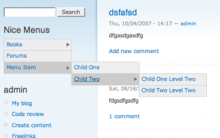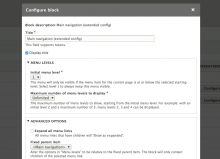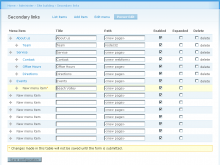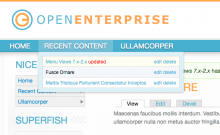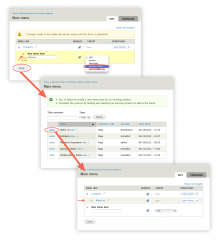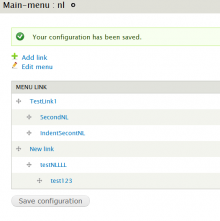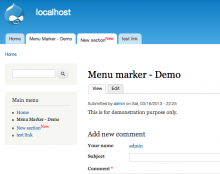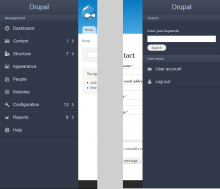Nice Taxonomy Menu generates well formed vertical menu blocks to represent taxonomy trees and make access quickly to their related contens.
Anytime you generate a new Nice Taxonomy Menu, the module generates a new related block for displaying it.
Leaf terms in the tree (that belong to a specific vocabulary) have a link you can customize: for example, you create a simple view (with a page visualization) on nodes which have a field that is a "term reference" to the same vocabulary, with a contextual filter related to the same field. Then you put the URL of the visualization in the "Link URL" of the Nice Taxonomy Menu. Every time you click on a leaf, the page loads your view's visualization page passing the correct tid for filtering.
Javascript code inside the menu generates a minimalistic animation for collapsing and expanding the intermediate elements.
Every Nice Taxonomy Menu contains CSS classes that make the display customization very easy.
INSTALLING
Install normally. Remember this module is an extension for Taxonomy module.
Once Nice Taxonomy Menu is installed and enabled, you can access to the
/admin/structure/taxonomy/nice_taxonomy_menu page.
On the administration page you can declare the number of Nice Taxonomy Menu you need to use (you can increasing or decreasing this number anytime) and associate them to your links (views or otherwise).
UPDATE:
Addedd multilanguage support for translated term names.
Did you find this module useful for you?

Please consider to make a Bitcoin donation to:
1JpZ8nuwxudtQA7CVYor8ydXzCD3jxXo48
Thank you!
 Support for Drupal 7 is ending on 5 January 2025—it’s time to migrate to Drupal 10! Learn about the many benefits of Drupal 10 and find migration tools in our resource center.
Support for Drupal 7 is ending on 5 January 2025—it’s time to migrate to Drupal 10! Learn about the many benefits of Drupal 10 and find migration tools in our resource center.