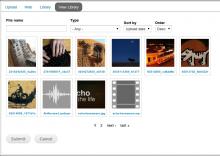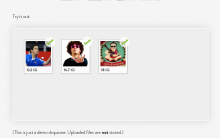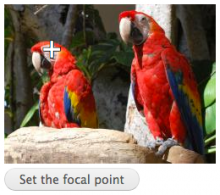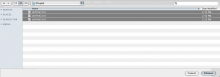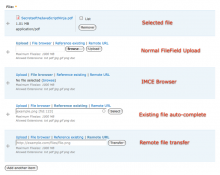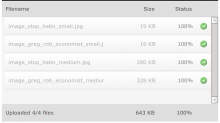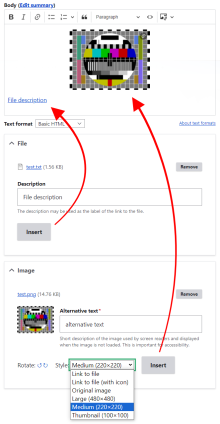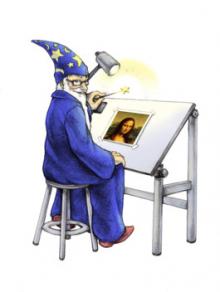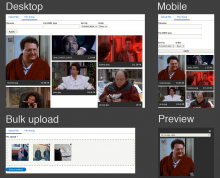Add functionality and customize your Drupal application with thousands of projects contributed by our amazing community.
A module is code that extends Drupal's by altering existing functionality or adding new features. You can use modules contributed by others or create your own. Learn more about creating and using Drupal modules.
IMCE is an image/file uploader and browser that supports personal directories and quota.

Allows the use of client-side editors to edit content. It simplifies the installation and integration of the editor of your choice. This module replaces all other editor integration modules. No other Drupal module is required.
The Wysiwyg module supports any kind of client-side editor including HTML editors (a.k.a. WYSIWYG), pseudo-editors
(buttons to insert markup into a textarea), or even Flash-based applications. The editor library must be downloaded separately. Various editors are supported (see below).
The Wysiwyg module also provides an abstraction layer for other Drupal modules to integrate with any editor. This means that other Drupal modules can expose content-editing functionality, regardless of which editor you have installed.
Discussions happen in the Wysiwyg group, and in IRC #drupal-wysiwyg.
The Media module provides an extensible framework for managing files and multimedia assets, regardless of whether they are hosted on your own site or a 3rd party site - it is commonly referred to as a 'file browser to the internet'.
Media is a drop-in replacement for the Drupal core upload field with a unified User Interface where editors and administrators can upload, manage, and reuse files and multimedia assets. Any files uploaded before Media was enabled will automatically take advantage of the many of the features it comes with.
Media's aim is to solve Drupal's long standing media handling problem.
Drupal 8
Drupal 8.4.x now comes with a module called 'Media' that is similar to the D7 version. It is included in core as of 8.4.x. See this documentation on how to configure the 'core' module , no need to download this module it is included in D8/D9/D10+ core releases.
Goal of this module is to provide a generic entity browser/picker/selector. It can be used in any context where one needs to select few entities and do something with them.
Provides basic API for image cropping. This module won't do much by itself. Users should pick one of UI modules that utilize this API.
Video Embed field creates a simple field type that allows you to embed videos from YouTube and Vimeo and show their thumbnail previews simply by entering the video's url.
This module changes default image field widget and formatter to allow use SVG image with the standard Image field.
Using SVG Image module you will not have to use another field type to load SVG image. Load SVG files into the Image field, it is not needed to create file field or special "SVG" type field.
A framework module to help smooth the developer experience of offering embeddable things using the Drupal 8 WYSIWYG editor.
Entity Embed allows any entity to be embedded within a text area using a WYSIWYG editor.
Description
Flex Slider module integrates the Flex Slider library with Drupal and several contributed modules which allows you to build responsive, resizable slideshows. Meaning the slideshows automatically adapt to the size of the browser window or device.
Some features of FlexSlider slideshows include:
- Touch enabled nagivation
- Keyboard navigation
- Configurable slide animations
- Multiple sliders per page
- Lots more...
Current Options
Allows you to use Flex Slider in a few different ways
- As a library to be used with any other theme or module by calling drupal_add_library('flexslider', 'flexslider') or preferably with libraries_load('flexslider') or with flexslider_add()
- Integrates with Fields (flexslider_fields)
- Integrates with Views using a style plugin (flexslider_views)
FlexSlider v2
FlexSlider Video Tutorials
We'll be posting a series of videos on using FlexSlider to our YouTube playlist. If you have a suggestion for a video, post it to the #2068973: Video Tutorial Series Suggestions comment thread.
Drupal integration for DropzoneJS - an open source library that provides drag’n’drop file uploads with image prev
The File module of Drupal 7 enables you to select only one file at a time which can be very time consuming in case of many files.
FileField Sources is an extension to the FileField module. The FileField module lets you upload files from your computer through a CCK field. The FileField Sources module expands on this ability by allowing you to select new or existing files through additional means, including:
- Re-use files by an auto-complete textfield
- Attach server-side files uploaded via FTP
- Transfer files from a remote server (cURL required)
- Paste a file directly from the clipboard (Drupal 7 only)
- Select existing files through the IMCE file browser
Although FileField Sources provides several built-in sources, it can be extended by any module through an API for creating new sources. Users can toggle between any of the available methods for selecting a file.
Drupal 6 Requirements:
- CCK 2.6 or higher
- FileField 3.5 or higher
Drupal 7 Requirements:
- None (all modules are included in core)
Additional Sources
There are a number of modules that add additional sources to FileField Sources:
Provides integration for the Plupload widget into Drupal. Plupload is a GPL licensed multiple file uploading tool that can present widgets in Flash, Gears, HTML 5, Silverlight, BrowserPlus, and HTML4 depending on the capabilities of the client computer.
Security warning
In order to protect your site you should ALWAYS delete examples subfolder from Plupload library. There is a patch, that can help you to do that in one simple step or to include it in a distribution.
Compatibility warning
Library version v2.0.0 and later are currently unsupported. Latest supported version of library is v1.5.8, which can be downloaded from https://github.com/moxiecode/plupload/archive/v1.5.8.zip.
Geolocation Field defines a new field type to store geographical locations as pairs of latitude and longitude (lan,lng). The Geolocation Field can be used with all fieldable entities like nodes, users, comments, taxonomy terms, etc.
The File (Field) Paths module extends the default functionality of Drupal's core File module, Image module and many other File upload modules, by adding the ability to use entity based tokens in destination paths and file names.
In simple terms, File (Field) Paths allows you to automatically sort and rename your uploaded files using token based replacement patterns to maintain a nice clean filesystem.
Features:
- Configurable file paths now use entity tokens in addition to user tokens.
- Configurable file names.
- Support for file based fields, including but not limited to:
- Drupal core File module
- Drupal core Image module
- Video module.
- File path and filename cleanup options:
- Remove slashes from tokens.
- Filter out words and punctuation by taking advantage of the Pathauto module.
- Convert unicode characters into US-ASCII with the Transliteration module.
- [D7] Automatically updates unprocessed file paths in any Text fields on the entity.
- Retroactive updates - rename and/or move previously uploaded files.
- Active updating - actively rename and/or move previously uploaded files.
- Automatically create an redirect when moving uploaded files using the Redirect module.
The Image Effects module provides a suite of additional image effects that can be added to image styles.
Insert is a utility that makes inserting images and links to files into the body field and other CKEditor instances or text areas much easier by adding a simple JavaScript-based button and optional controls to file and image fields. Images may be inserted using any image style preset. Insert may also be interfaced to by other modules for inserting custom content.
IMCE Mkdir allows users to create and delete sub-directories under directories assigned by IMCE.
Pages
 Support for Drupal 7 is ending on 5 January 2025—it’s time to migrate to Drupal 10! Learn about the many benefits of Drupal 10 and find migration tools in our resource center.
Support for Drupal 7 is ending on 5 January 2025—it’s time to migrate to Drupal 10! Learn about the many benefits of Drupal 10 and find migration tools in our resource center.