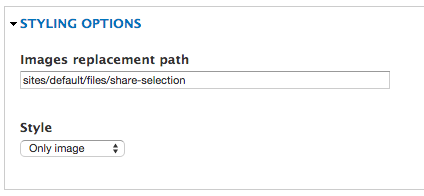Support for Drupal 7 is ending on 5 January 2025—it’s time to migrate to Drupal 10! Learn about the many benefits of Drupal 10 and find migration tools in our resource center.
Support for Drupal 7 is ending on 5 January 2025—it’s time to migrate to Drupal 10! Learn about the many benefits of Drupal 10 and find migration tools in our resource center.This module allows to share the selected text in social networks like Twitter, Google plus and Linkedin.
General Settings
To find the general settings you can go to "admin/config/services/share-selection".
Choose where to show the share selection options, may be on specific content types or paths.
Paths:
Write the paths you want to include or exclude.
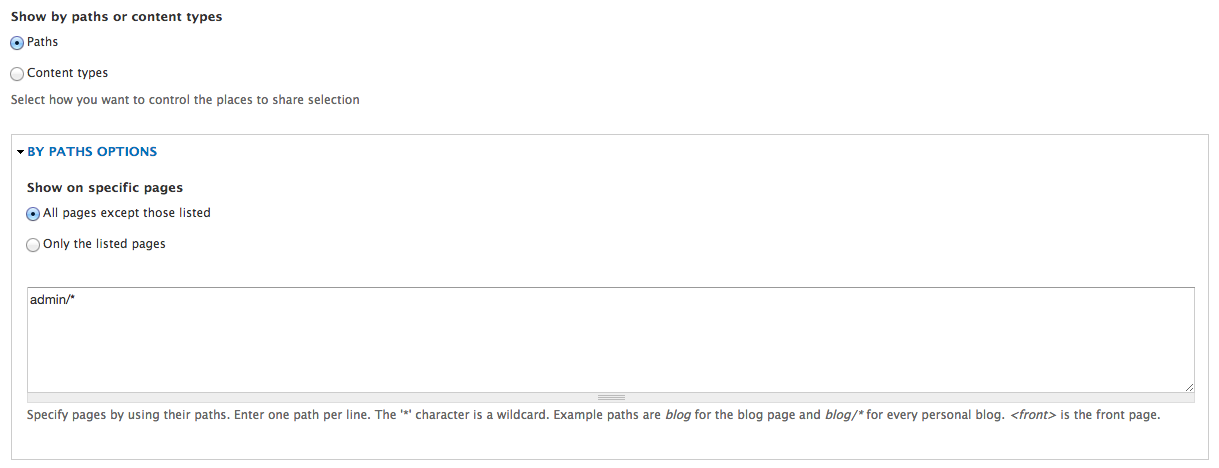
Content types
Check the content types where you want to show the Share Selection icons.
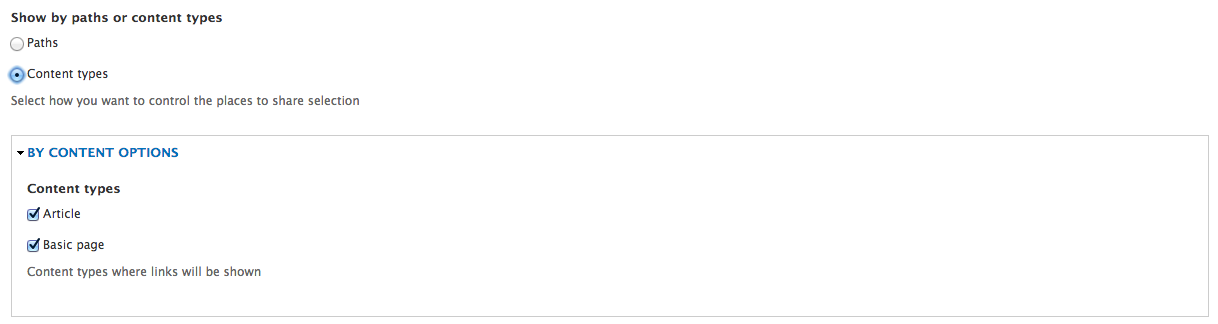
Exclude Roles
Maybe in some cases you need to hide this options for specific roles, here you can check them.
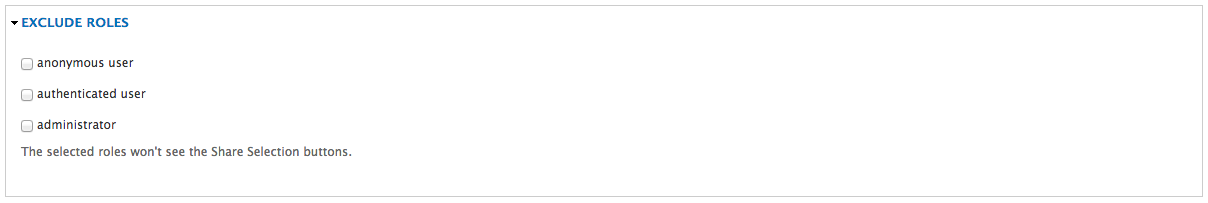
Styling Options
Change the icons to use for Share Selection by creating a folder named "share-selection" inside "sites/default/files", the icons you place in that folder must have the same name of the other icons. ex: twitter.png.
Change the folder where you want to place the icons to replace the default ones.
Select if you want to show, only images, only text or images and text.