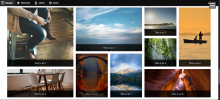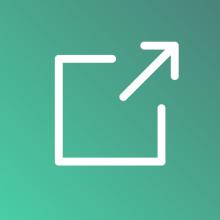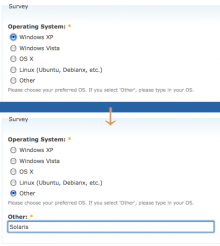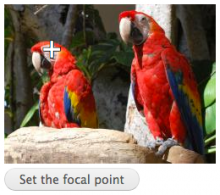Add functionality and customize your Drupal application with thousands of projects contributed by our amazing community.
A module is code that extends Drupal's by altering existing functionality or adding new features. You can use modules contributed by others or create your own. Learn more about creating and using Drupal modules.
Colorbox is a light-weight customizable lightbox plugin for jQuery. This module allows for integration of Colorbox into Drupal.
Twig Tweak is a small module which provides a Twig extension with some useful functions and filters that can improve development experience.
Module description
The link module provides a standard custom content field for links. With this module, links can be easily added to any content types and profiles and include advanced validating and different ways of storing internal or external links and URLs. It also supports additional link text title, site-wide tokens for titles and title attributes, target attributes, CSS class attribution, static repeating values, input conversion, and many more.
Requirements / Dependencies
- Drupal 6: Custom content module (CCK)
- Drupal 7: Fields API is provided already by core [no dependencies].
- Drupal 8: Link module is in core now. No module installation needed. Yay! Don't forget to activate it. It's deactivated by default.
INFO Since some misleading user reports we need to clarify here - Link module is NOT about to add links to any menus or the navigation nor primary/secondary menu. This can be done with default menu module (part of Drupal core). The Link module provides an additional custom field for storing and validating links to be added with any content type, which means another input block additional to your text-body, title, image and any other input you can make on new content creation.
Block Class allows users to add classes to any block through the block's configuration interface. By adding a very short snippet of PHP to a theme's block.tpl.php file, classes can be added to the parent <div class="block ..."> element of a block. Hooray for more powerful block theming!
This module is designed to provide a way to export large amounts of data from views. It provides a display plugin that can rendered progressively in a batch. Style plugins are included that support exporting in the following types:
- CSV
- Microsoft XLS
- Microsoft DOC
- Basic TXT
- XML.
Advanced usage
This module also exposes a drush command that can execute the view and save its results to a file.
drush views-data-export [view-name] [display-id] [output-file]
Requirements
The batched export functionality of this module requires a MySQL database.
This module also requires version 2.7 or higher of views.
Similar modules
- Views Bonus Pack includes an export submodule that allows exports, but is not scalable for large data sets.
- Views Datasource allows exporting to XML/JSON among many others, but is geared towards small exports.
- Services Views provides ways of exporting views results as XML, JSON and CSV using Services.
Views Slideshow can be used to create a slideshow of any content (not just images) that can appear in a View. Powered by jQuery, it is heavily customizable: you may choose slideshow settings for each View you create.
Potential uses
- News item slideshow (such as the title, image and teaser of the last 5 news articles submitted)
- The Last X number of X submitted (images, videos, blog entries, forum posts, comments, testimonials, etc.).
- Rotate any image, based on any filters you can apply in views.
- Hottest new products for any ecommerce drupal site.
- Rotate contact links, share links, etc.
- Heck, you could rotate entire nodes, categories, image galleries, etc. I wouldn't suggest it, but you have that power.
- Its also a great space saver. Places where you had multiple images or multiple items such as RSS feeds or category listings can now be presented in a slideshow.
The possibilities are really endless, as the more ways you can think of to categorize and add to views, the more you can rotate.
Views Slideshow Installation and Configuration
Display Suite allows you to take full control over how your content is displayed using a drag and drop interface. Arrange your nodes, views, comments, user data etc. the way you want without having to work your way through dozens of template files. A predefined list of layouts is available for even more drag and drop fun!
By defining custom view modes, you can define how one piece of content should be displayed in different places such as teaser lists, search results, the full node, views etc.
Advanced options
- Add your own custom fields in the backend or in your code
- Add custom layouts in your theme
- Change labels, add styles or override field settings (semantic fields).
- Full integration with Views
- Extend the power of your layouts by installing Field Group
- Different layouts per node with the Switch View Mode feature in the Extras module
Views infinite scroll allows you to load and display pages of any view inline, using AJAX (this has been called infinite scrolling, load more, autopaging, endless pages and more).
This module adds a tab for sufficiently permissioned users.
This module changes default image field widget and formatter to allow use SVG image with the standard Image field.
Using SVG Image module you will not have to use another field type to load SVG image. Load SVG files into the Image field, it is not needed to create file field or special "SVG" type field.
Provides integration with bLazy and or
External Links is a small module used to differentiate between internal and external links.
An Overview of Panels
The Panels module allows a site administrator to create customized layouts for multiple uses. At its core it is a drag and drop content manager that lets you visually design a layout and place content within that layout. Integration with other systems allows you to create nodes that use this, landing pages that use this, and even override system pages such as taxonomy and the node page so that you can customize the layout of your site with very fine grained permissions.
Conditional Fields is an admin user interface with the ability to modify fields appearance and behavior on certain conditions when viewing content defined by dependencies between fields based on their states and values.
Details
Conditional Fields allows you to manage sets of dependencies between fields. When a field is “dependent”, it will only be available for editing and displayed if the state of the “dependee” field matches the right condition. When editing a node (or any other entity type that supports fields, like users and categories and custom entities like build by ECK), the dependent fields are dynamically modified with the States API. A simple use case would be defining a custom “Article teaser" field that is shown only if a "Has teaser" checkbox is checked. Or a boolean field, which if checked, makes another field invisible. But much more options are available.
This module allows you to add attributes to your menu links or their wrapping <li> elements.
Slick is a powerful and performant slideshow/carousel solution leveraging Ken Wheeler's Slick carousel.
Description
Flex Slider module integrates the Flex Slider library with Drupal and several contributed modules which allows you to build responsive, resizable slideshows. Meaning the slideshows automatically adapt to the size of the browser window or device.
Some features of FlexSlider slideshows include:
- Touch enabled nagivation
- Keyboard navigation
- Configurable slide animations
- Multiple sliders per page
- Lots more...
Current Options
Allows you to use Flex Slider in a few different ways
- As a library to be used with any other theme or module by calling drupal_add_library('flexslider', 'flexslider') or preferably with libraries_load('flexslider') or with flexslider_add()
- Integrates with Fields (flexslider_fields)
- Integrates with Views using a style plugin (flexslider_views)
FlexSlider v2
FlexSlider Video Tutorials
We'll be posting a series of videos on using FlexSlider to our YouTube playlist. If you have a suggestion for a video, post it to the #2068973: Video Tutorial Series Suggestions comment thread.
Smart Trim implements a new field formatter for textfields (text, text_long, and text_with_summary) that improves upon the "Summary or Trimmed" formatter built into Drupal core.
Views Bootstrap module enables you to create components following the theme structure of the Bootstrap framework all within the configuration settings of the powerful Views module.
The Field Permissions module allows site administrators to set field-level permissions to edit, view and create fields on any entity.
Features
- Enable field permissions on any entity, not just nodes.
- Role-based field permissions allowing different viewing patterned based on what access the user has.
- Author-level permissions allow viewing and editing of fields based on who the entity owner is.
- Permissions for each field are not enabled by default. Instead, administrators can enable these permissions explicitly for the fields where this feature is needed.
- Field permissions overview
This field in conjunction with the Paragraphs module, makes for a very powerful content management system, allowing addition o
Get vector icons and social logos on your website with Font Awesome, the web's most popular icon set and toolkit.
Pages
 Support for Drupal 7 is ending on 5 January 2025—it’s time to migrate to Drupal 10! Learn about the many benefits of Drupal 10 and find migration tools in our resource center.
Support for Drupal 7 is ending on 5 January 2025—it’s time to migrate to Drupal 10! Learn about the many benefits of Drupal 10 and find migration tools in our resource center.